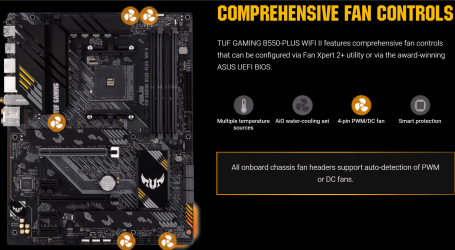Thank you @Catnip, I was hoping I had a plan C-D alternative but I think @bobkn has answered it.Ok. The connector marked 2 in the picture is a USB-C connector made to go on your motherboard. I looked at your motherboard, and if I am looking at the right motherboard, you have no place to plug that cable in, so the USB-C port on your front panel is not going to work.
You need to buy a USB-C card that fits in your computer with that connector on it or there is no way this is going to work. Period.
I believe that this card may work for you, since it has the connector that you need:

USB C 10Gbps PCIe 3.0 Card,PCI Express x4 to USB 3.2 Type-C and Type-A 10Gb/s with Type-E A Key & USB 3.0 20Pin Motherboard Header Expansion Card for Front Panel w/ Full-Profile & Low-Profile Bracket - Newegg.com
Buy USB C 10Gbps PCIe 3.0 Card,PCI Express x4 to USB 3.2 Type-C and Type-A 10Gb/s with Type-E A Key & USB 3.0 20Pin Motherboard Header Expansion Card for Front Panel w/ Full-Profile & Low-Profile Bracket with fast shipping and top-rated customer service. Once you know, you Newegg!www.newegg.ca
It will have to fit in your second PCIe x16 slot. (PCIE16_2 on the motherboard). Keep in mind that using this card may affect the bandwidth of your GPU's PCIe connector. Check your motherboard manual to find out.
The feasibility of coming off the back of PC USB C port with a cable, through the PC and connect to the hub cable in question, never occured to me it might not me a charging USB C.
So expansion card or leave it, hmm.
My Computer
System One
-
- OS
- Win10 Pro
- Computer type
- PC/Desktop
- Manufacturer/Model
- Custom
- CPU
- Ryzen5 4600g
- Motherboard
- Asus Tuf B550-Plus WiFi ll
- Memory
- 16
- Graphics Card(s)
- Integrated
- Sound Card
- Integrated
- Monitor(s) Displays
- 1
- Hard Drives
- 2
- PSU
- Corsair 400w
- Case
- Cooler Master