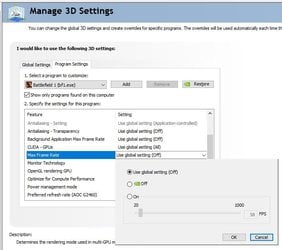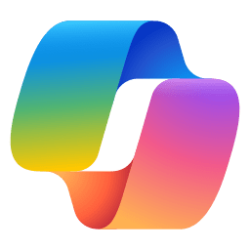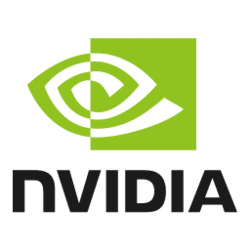Hey everyone,
I play a little bit of CSGO on my laptop (not a gaming laptop) the GPU manages to run CSGO between 150 to 300FPS.
However, my screen is limited to 60HZ so there are really no benefits for the GPU to render at 60+ fps. I'd rather lock the FPS to 60 save in power and also reduce heat.
There are commands in CSGO to enter in the console to limit the refresh rate to 60fps but that only applies to the screen and the GPU will still be rendering at 200+fps.
Is there any way to cap fps at the GPU level?
Thanks
I play a little bit of CSGO on my laptop (not a gaming laptop) the GPU manages to run CSGO between 150 to 300FPS.
However, my screen is limited to 60HZ so there are really no benefits for the GPU to render at 60+ fps. I'd rather lock the FPS to 60 save in power and also reduce heat.
There are commands in CSGO to enter in the console to limit the refresh rate to 60fps but that only applies to the screen and the GPU will still be rendering at 200+fps.
Is there any way to cap fps at the GPU level?
Thanks
My Computer
System One
-
- OS
- Windows 11
- Computer type
- Laptop
- CPU
- 11th Gen Intel(R) Core(TM) i7-11800H
- Memory
- 32GB
- Graphics Card(s)
- Nvidia Gefore RTX 3050 Ti
- Monitor(s) Displays
- OLED