What are the results of
PowerCfg -a
on your computer?
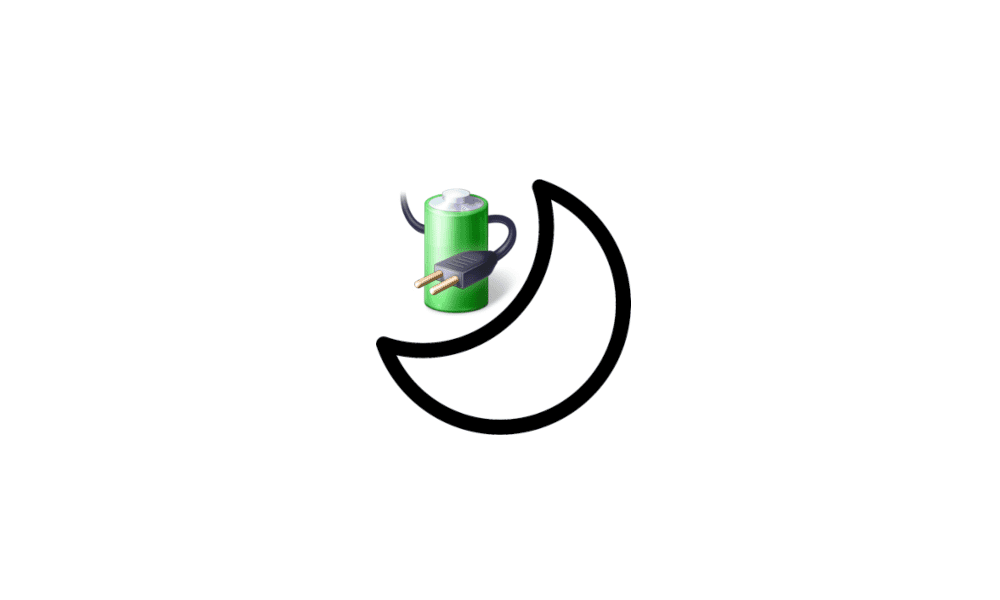
See Sleep States Available on Windows 11 PC Tutorial
This tutorial will explain and show you how to see the power sleep states available on your Windows 11 PC. System power states describe the power consumption of the system as a whole. The operating system supports six system power states, referred to as S0 (fully on and operational) through S5...www.elevenforum.com
The following sleep states are available on this system:
Standby (S3)
Hibernate
Hybrid Sleep
Fast Startup
The following sleep states are not available on this system:
Standby (S1)
The system firmware does not support this standby state.
Standby (S2)
The system firmware does not support this standby state.
Standby (S0 Low Power Idle)
The system firmware does not support this standby state.
My Computer
System One
-
- OS
- Windows 11 Pro 23H2 (22631.3447)
- Computer type
- PC/Desktop
- Manufacturer/Model
- CLX Intel Battlebox Ultimate (RA)
- CPU
- Intel® Core™ i9-13900KS 3.20GHz
- Motherboard
- ASUS ROG Maximus Z790 Hero WIFI - ATX
- Memory
- 128GB DDR5-5200 Kingston Fury Beast RGB
- Graphics Card(s)
- Zotac Trinity NVIDIA® GeForce® RTX 4090 24GB GDDR6X
- Monitor(s) Displays
- Dell G3223Q 32" 4K Ultra HD
- Screen Resolution
- 3840x2160 @144hz
- Hard Drives
- 2TB Samsung 990 Pro 2280 NVMe M.2 SSD
2TB Samsung 990 Pro 2280 NVMe M.2 SSD
2TB Samsung 980 Pro NVMe M.2 SSD
- PSU
- 1200W Corsair HX Ser HX1200 80+ Platinum
- Case
- Lian Li / Der Bauer 011DXL ROG
- Cooling
- Phanteks Glacier One 360 RGB AIO LC
- Keyboard
- Logitech K350 Wireless
- Mouse
- Logitech M705 Wireless
- Internet Speed
- 1GB Fiber : 940/920
- Browser
- Microsoft Edge
- Antivirus
- Bitdefender Premium





















