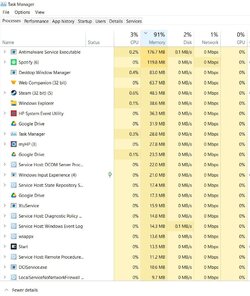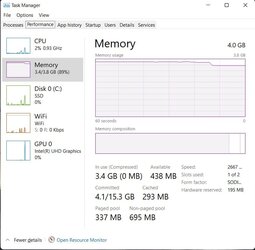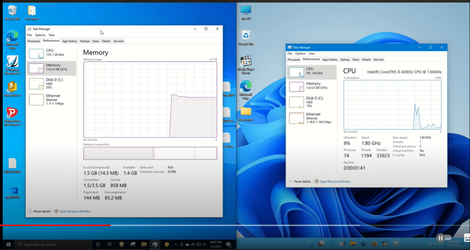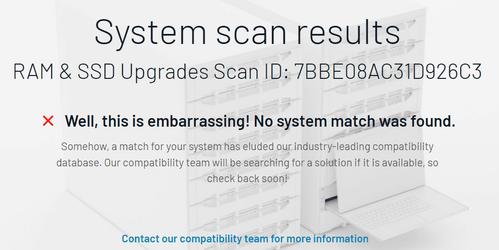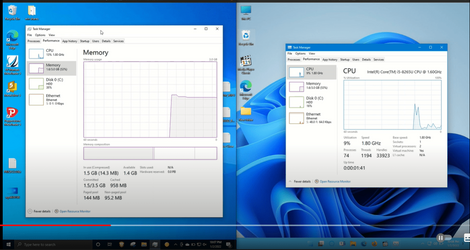Esotericnoob
Member
- Local time
- 10:08 AM
- Posts
- 5
- OS
- Windows 11
Hello!
I bought a HP 15-DW1402NO 15,6" laptop for 5500NOK, about 560USD. It came with windows 11 installed, and I was for sure happy about that.
The problem is that it crashes all the flipping time, I can't have more than a couple of Google Chrome tabs open before it shuts down Chrome. If I try to run both Chrome and Spotify the computer crashes. I've tried to google and ram usage seems to vary a lot from different post. I found comparisons between W11 and W10 which show approximately the same ram usage for both operating systems...
I've posted prntscrn from task manager down below. Is this normal..? Would it help to reinstall W11, or should I downgrade to W10? My old laptop had 4GB ram, and that was more than enough for schoolwork, and I could have like 15 tabbs open, no problem...
 support.hp.com
support.hp.com
4.00 GB (3.81 GB usable)
Intel(R) Core(TM) i3-10110U CPU @ 2.10GHz 2.59 GHz
I bought a HP 15-DW1402NO 15,6" laptop for 5500NOK, about 560USD. It came with windows 11 installed, and I was for sure happy about that.
The problem is that it crashes all the flipping time, I can't have more than a couple of Google Chrome tabs open before it shuts down Chrome. If I try to run both Chrome and Spotify the computer crashes. I've tried to google and ram usage seems to vary a lot from different post. I found comparisons between W11 and W10 which show approximately the same ram usage for both operating systems...
I've posted prntscrn from task manager down below. Is this normal..? Would it help to reinstall W11, or should I downgrade to W10? My old laptop had 4GB ram, and that was more than enough for schoolwork, and I could have like 15 tabbs open, no problem...
HP Laptop 15-dw1402no Produktspesifikasjoner | HP® Brukerstøtte
Ser du etter oppgraderingsinformasjon? Prøver du å finne navnene på maskinvarekomponenter eller programvare? Dette dokumentet innholder de tekniske detaljene for denne bærbare PC-en.
4.00 GB (3.81 GB usable)
Intel(R) Core(TM) i3-10110U CPU @ 2.10GHz 2.59 GHz
Attachments
Last edited:
My Computer
System One
-
- OS
- Windows 11
- Computer type
- Laptop
- Manufacturer/Model
- HP
- CPU
- Intel(R) Core(TM) i3-10110U CPU @ 2.10GHz 2.59 GHz
- Motherboard
- HP 85F1 (U3E1)
- Memory
- 4.00GB
- Graphics Card(s)
- Generic PnP Monitor (1920x1080@60Hz) Intel UHD Graphics (HP)