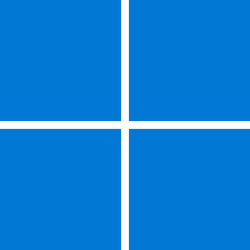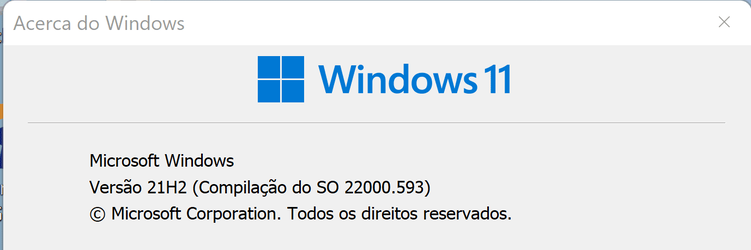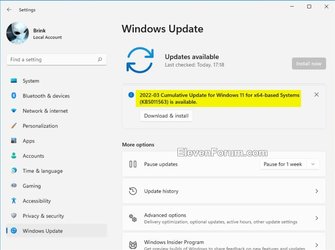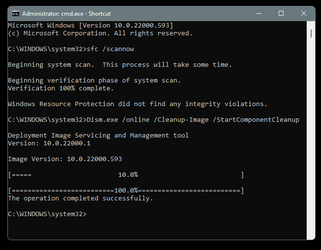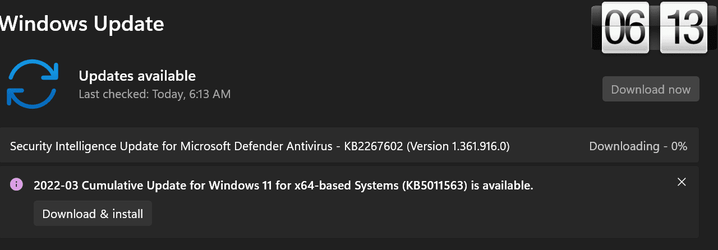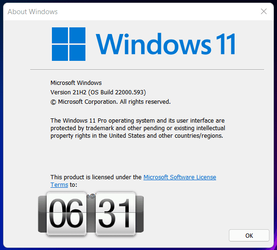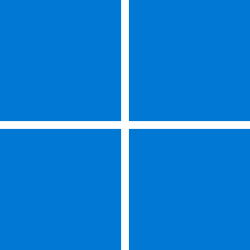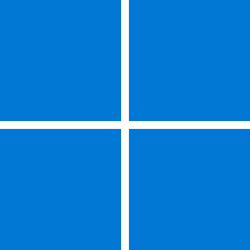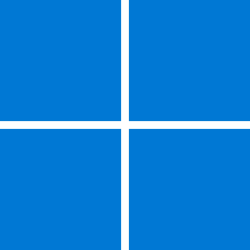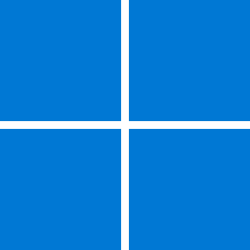UPDATE 4/12:
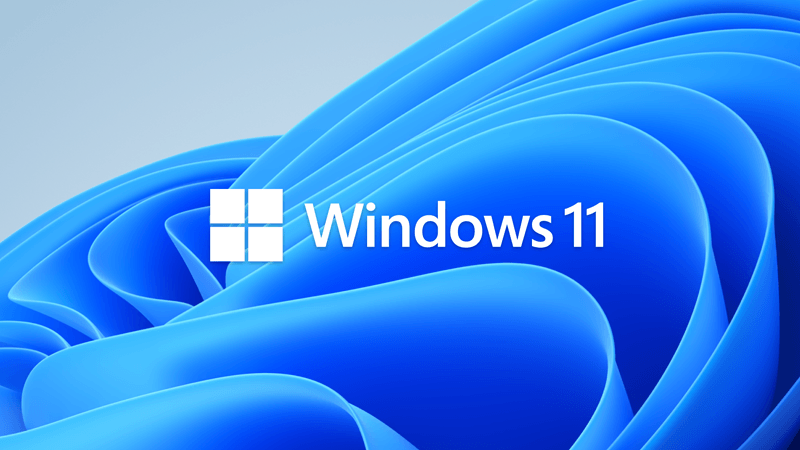
 www.elevenforum.com
www.elevenforum.com
Source:
 support.microsoft.com
support.microsoft.com
Check Windows Updates
Direct download links for KB5011563 MSU file from Microsoft Update Catalog:
Download KB5011563 MSU for Windows 11 64-bit (x64) - 247.8 MB
Download KB5011563 MSU for Windows 11 ARM64 - 303.7 MB
UUP Dump:
64-bit ISO download: Select language for Upgrade to Windows 11 (22000.593) amd64
64-bit ISO download: Select language for Cumulative Update for Windows 11 (22000.593) amd64
ARM64 ISO download: Select language for Upgrade to Windows 11 (22000.593) arm64
ARM64 ISO download: Select language for Cumulative Update for Windows 11 (22000.593) arm64

 www.elevenforum.com
www.elevenforum.com
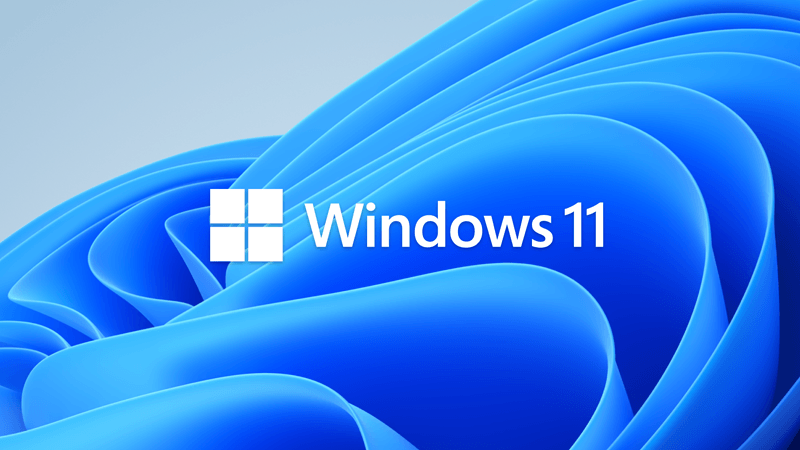
KB5012592 Cumulative Update for Windows 11 Build 22000.613 - April 12
UPDATE 4/25: https://www.elevenforum.com/t/kb5012643-cumulative-update-preview-for-windows-11-build-22000-652-april-25.6090/ KB5012592 Build 22000.613 also released to Windows Insiders in the Release Preview channels. April 12, 2022—KB5012592 (OS Build 22000.613) For information about...
 www.elevenforum.com
www.elevenforum.com
KB5011563 Build 22000.593 also released to Windows Insiders in the Release Preview channels.
March 28, 2022—KB5011563 (OS Build 22000.593) Preview
For information about Windows update terminology, see the article about the types of Windows updates and the monthly quality update types. For an overview of Windows 11 (original release), see its update history page.
Note Follow @WindowsUpdate to find out when new content is published to the Windows release health dashboard.
Highlights
- New! Displays up to three high-priority toast notifications simultaneously. This feature is for apps that send notifications for calls, reminders, or alarms using Windows notifications in the OS. As a result, up to four toast notifications might appear simultaneously–three-high priority notifications and one normal priority notification.
- Updates an issue that might cause a Microsoft OneDrive file to lose focus after you rename it and press the Enter key. When a file loses focus, you have to select it again before you can use it.
- Returns the corresponding Settings page when you search for the word widgets.
Improvements
This non-security update includes quality improvements. Key changes include:
If you installed earlier updates, only the new updates contained in this package will be downloaded and installed on your device.
- New! Displays up to three high-priority toast notifications simultaneously. This feature is for apps that send notifications for calls, reminders, or alarms using Windows notifications in the OS. As a result, up to four toast notifications might appear simultaneously–three high-priority notifications and one normal priority notification.
- Addresses an issue that turns off auto-startup for Universal Windows Platform (UWP) apps after you upgrade the OS.
- Addresses an issue that causes SystemSettings.exe to stop working.
- Addresses an issue that affects searchindexer.exe and prevents Microsoft Outlook’s offline search from returning recent emails.
- Addresses an issue that increases the startup time for Windows. This issue occurs because a UI thread in a networking API stops responding when a 5G wireless wide area network (WWAN) device is slow to wake up.
- Addresses a memory leak in the wmipicmp.dll module that causes a lot of false alarms in the System Center Operations Manager (SCOM) datacenter monitoring system.
- Addresses an issue that incorrectly returns the Execution Policy settings from the registry.
- Addresses an issue in which modern browsers fail to correctly render HTML that is generated by gpresult/h.
- Addresses an issue that causes an “Access denied” exception for a file during a PowerShell test for AppLocker.
- Addresses an issue that causes the Remote Desktop Service (RDS)server to become unstable when the number of signed in users exceeds 100. This prevents you from accessing published applications using RDS on Windows Server 2019.
- Addresses an issue that returns an error message when you browse for a domain or organizational unit (OU). This issue occurs because of improper zeroing out of memory.
- Addresses an issue that causes the Group Policy Management Console to stop working after you close it. The system logs Application Error Event ID 1000 and the error, 0xc0000005 (STATUS_ACCESS_VIOLATION); the failing module is GPOAdmin.dll.
- Addresses an issue that might cause the Group Policy Service to stop processing telemetry information for Group Policy Registry Preferences.
- Addresses a stop error (0xD1, DRIVER_IRQL_NOT_LESS_OR_EQUAL) in the DirectX kernel component.
- Addresses an issue that might cause Kerberos.dll to stop working within the Local Security Authority Subsystem Service (LSASS). This occurs when LSASS processes simultaneous Service for User (S4U) user-to-user (U2U) requests for the same client user.
- Addresses an issue that affects the Key Distribution Center (KDC) Proxy. The KDC Proxy cannot properly obtain Kerberos tickets for signing in to Key Trust Windows Hello for Business.
- Adds support for Microsoft Account (MSA) Pass-through scenarios in Azure Active Directory(AAD) Web Account Manager (WAM).
- Addresses an issue that logs Event ID 37 during certain password change scenarios, including failover cluster name object (CNO) or virtual computer object (VCO) password changes.
- Addresses an issue that prevents the User Account Control (UAC) dialog from correctly showing the application that is requesting elevated privileges.
- Addresses an issue that might cause a Microsoft OneDrive file to lose focus after you rename it and press the Enter key.
- Returns the corresponding Settings page when you search for the word widgets.
- Addresses an issue that prevents Event 4739 from displaying the new values of certain attributes after a policy change.
- Addresses an issue that causes the Move-ADObject command to fail when you move computer accounts across domains. The error message is, “Multiple values were specified for an attribute that can have only one value”.
- Addresses an issue that prevents you from accessing Server Message Block (SMB) shares using an IP Address when SMB hardening is enabled.
- Addresses an issue that causes stop error 0x1E in the SMB Server (srv2.sys).
- Addresses an issue that causes a mismatch between NetBIOS and DNS Active Directory domain names when you create a cluster.
Windows 11 servicing stack update - 22000.581
This update makes quality improvements to the servicing stack, which is the component that installs Windows updates. Servicing stack updates (SSU) ensure that you have a robust and reliable servicing stack so that your devices can receive and install Microsoft updates.
Known issues in this update
Applies to Symptom Workaround IT admins After installing the Windows updates released January 11, 2022 or later Windows versions on an affected version of Windows, recovery discs (CD or DVD) created by using the Backup and Restore (Windows 7) app in Control Panel might be unable to start.
Recovery discs that were created by using the Backup and Restore (Windows 7) app on devices which have installed Windows updates released before January 11, 2022 are not affected by this issue and should start as expected.
Note No third-party backup or recovery apps are currently known to be affected by this issueWe are working on a resolution and will provide an update in an upcoming release.
How to get this update
Before installing this update
Microsoft combines the latest servicing stack update (SSU) for your operating system with the latest cumulative update (LCU). For general information about SSUs, see Servicing stack updates and Servicing Stack Updates (SSU): Frequently Asked Questions.
Install this update
Release Channel Available Next Step Windows Update or Microsoft Update Yes Go to Settings > Update & Security > Windows Update. In the Optional updates available area, you’ll find the link to download and install the update. Windows Update for Business No None. These changes will be included in the next security update to this channel. Microsoft Update Catalog Yes To get the standalone package for this update, go to the Microsoft Update Catalog website. Windows Server Update Services (WSUS) No You can import this update into WSUS manually. See the Microsoft Update Catalog for instructions.
If you want to remove the LCU
To remove the LCU after installing the combined SSU and LCU package, use the DISM/Remove-Package command line option with the LCU package name as the argument. You can find the package name by using this command: DISM /online /get-packages.
Running Windows Update Standalone Installer (wusa.exe) with the /uninstall switch on the combined package will not work because the combined package contains the SSU. You cannot remove the SSU from the system after installation.
File information
For a list of the files that are provided in this update, download the file information for cumulative update 5011563.
For a list of the files that are provided in the servicing stack update, download the file information for the SSU - version 22000.581.
Source:
March 28, 2022—KB5011563 (OS Build 22000.593) Preview - Microsoft Support
Check Windows Updates
Direct download links for KB5011563 MSU file from Microsoft Update Catalog:
Download KB5011563 MSU for Windows 11 64-bit (x64) - 247.8 MB
Download KB5011563 MSU for Windows 11 ARM64 - 303.7 MB
UUP Dump:
64-bit ISO download: Select language for Upgrade to Windows 11 (22000.593) amd64
64-bit ISO download: Select language for Cumulative Update for Windows 11 (22000.593) amd64
ARM64 ISO download: Select language for Upgrade to Windows 11 (22000.593) arm64
ARM64 ISO download: Select language for Cumulative Update for Windows 11 (22000.593) arm64

UUP Dump - Download Windows Insider ISO Tutorial
UUP Dump is the most practical and easy way to get ISO images of any Insider Windows 10 or Windows 11 version, as soon as Microsoft has released a new build. UUP Dump creates a download configuration file according to your choices, downloads necessary files directly from Microsoft servers, and...
 www.elevenforum.com
www.elevenforum.com
Attachments
Last edited: