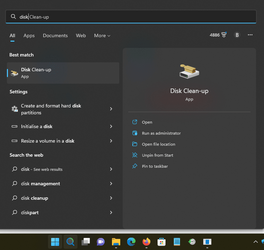Well on this new Windows update, they have changed the things I could do just by clicking on the properties menu of like C: drive. Used to be able to check for junk files and delete them.... can't now. Have to use Disk Clean ...
My Computers
System One System Two
-
- OS
- Windows 11 Pro (x64) 23H2 22631.3296
- Computer type
- PC/Desktop
- Manufacturer/Model
- Custom Made
- CPU
- Intel Core i9-14900KS @5.9MHz
- Motherboard
- ASUS ROG Maximus Apex Z790
- Memory
- G.Skill DDR5 - 7800 - F5-7800J3646H16X2-TZ5RK 32GB
- Graphics Card(s)
- ASUS ROG Strix GeForce RTX 4090 OC Edition
- Sound Card
- Integrated ROG SupremeFX
- Monitor(s) Displays
- ASUS ROG Swift PG279Q 27 inch
- Screen Resolution
- 1920x1080@165Hz
- Hard Drives
- Samsung 980 PRO 500GB - M.2 NVMe,
Samsung 970 EVO SSD 1TB - M.2 NVMe,
Samsung SSD 860 EVO 1TB,
WD Black 1TB Performance Hard Drive
- PSU
- EVGA SuperNOVA 1200 P2 80+ PLATINUM
- Case
- Phanteks Enthoo Primo Special Edition
- Cooling
- ASUS ROG Ryujin II 360 RGB all-in-one liquid CPU cooler 360mm Radiator
- Keyboard
- Razer Huntsman Elite
- Mouse
- Logitech MX Master 3 Wireless
- Internet Speed
- 950 / 40
- Browser
- FireFox, and Chrome
- Antivirus
- MalwareBytes Pro / Windows Defender
-
- Operating System
- Windows 11 Pro (x64) 23H2 22631.2792
- Computer type
- PC/Desktop
- Manufacturer/Model
- Custom Made
- CPU
- Intel Core i9-9900K @5.0GHz
- Motherboard
- ASUS ROG Apex X (Z370)
- Memory
- G.Skill DDR4 F4-3200C14D - 32GBGTZSW
- Graphics card(s)
- EVGA Geforce GTX 2080 Ti FTW3
- Sound Card
- Realtek High Definition Audio
- Monitor(s) Displays
- 55" LG 4K Ultra HD TV
- Screen Resolution
- 1920x1080@60Hz
- Hard Drives
- Samsung 960 PRO M.2 512GB, Samsung SSD 850 EVO 1TB, WD Black 1TB Performance Desktop Hard Drive
- PSU
- EVGA SuperNOVA 850 G2, 80+ GOLD 850W
- Case
- Phanteks Enthoo Pro Full Tower Chassis
- Cooling
- Corsair H150i PRO RGB AIO Liquid CPU Cooler,360mm
- Mouse
- Logitech Wireless Mouse
- Keyboard
- Logitech K350 Wireless
- Internet Speed
- 400 / 20
- Browser
- FireFox / Chrome
- Antivirus
- MalwareBytes Pro / Windows Defender / SAS Pro