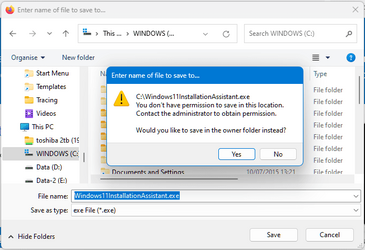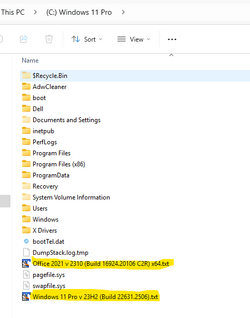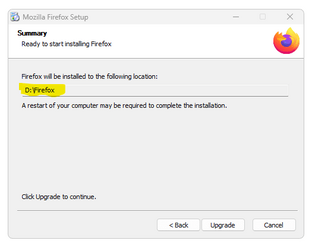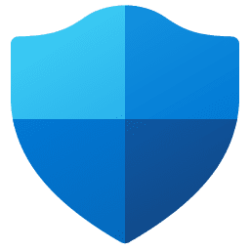- Latest Firefox Released for Windows
- Choose which Firefox Browser to download in your language
- All Firefox releases
- Firefox Extended Support Release download
- Firefox Release Calendar - MozillaWiki
Firefox Release Version: 125.0.3
Release Date: April 29, 2024
FTP Download Page:
(32-bit) Directory Listing: /pub/firefox/releases/125.0.3/win32/en-US/
(64-bit) Directory Listing: /pub/firefox/releases/125.0.3/win64/en-US/
32-bit and 64-bit Download Page: Mozilla Firefox Web Browser - Download Firefox in your language - Mozilla
Release Notes: Firefox Release Notes
Firefox Release Candidate Version: 126.0 RC2
Release Date: May 10, 2024
FTP Download Page:
(32-bit) Directory Listing: /pub/firefox/candidates/126.0-candidates/build2/win32/en-US/
(64-bit) Directory Listing: /pub/firefox/candidates/126.0-candidates/build2/win64/en-US/
Directory Listing: Directory Listing: /pub/firefox/candidates/
Firefox BETA Version: 126.0b9
Release Date: May 03, 2024
FTP Download Page:
(32-bit) Directory Listing: /pub/firefox/releases/126.0b9/win32/en-US/
(64-bit) Directory Listing: /pub/firefox/releases/126.0b9/win64/en-US/
32-bit and 64-bit Download Page: Mozilla Firefox Beta Web Browser - Download Firefox Beta in your language - Mozilla
Release Notes: Firefox Release Notes
Firefox Nightly Version: 127.0a1
Release Date: April 15, 2024
32-bit and 64-bit Download Page: Mozilla Firefox Nightly Web Browser - Download Firefox Nightly in your language - Mozilla
FTP Download Page: Directory Listing: /pub/firefox/nightly/mozilla-central/
Release Notes: Firefox Nightly Release Notes