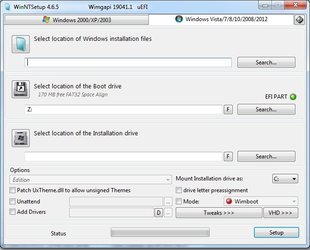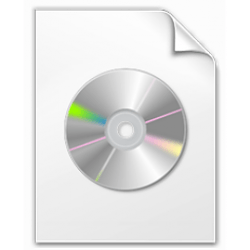- Local time
- 1:45 AM
- Posts
- 2,390
- OS
- Win7,Win11
I heard it is because of support for virtualization functions - or lack thereof on your cpu.it passed all the checks apart from it would not pass this , AMD A12-9720P RADEON R7, 12 COMPUTE CORES 4C+8G.
so my question is this why wont microsoft budge on the cpu, it dont make any sense at all that microsoft is pushing for people to go out and buy new laptops when most cases they dont have a cpu on the list, microsoft needs to take a step back and think very hard its very hard for people at this time some wont have spare cash to buy new laptops due to hard times since the pandemic and lose of jobs and every thing else that is going on, if some one from microsoft reads this show this to your boss.
There have also been reports that it will be possible to install on machines with "unlisted" cpus provided there is tpm and the other min reqs are met. Though allegedly in that scenario , updates are not guaranteeed. Presumably that refers to "feature" rather than security updates.
Unless it has changed again since last time I could be bothered to look.
My Computers
System One System Two
-
- OS
- Win7,Win11
- Computer type
- PC/Desktop
- CPU
- i5-9400
- Motherboard
- gigabyte b365m ds3h
- Memory
- 2x8gb 3200mhz
- Monitor(s) Displays
- benq gw2480
- PSU
- bequiet pure power 11 400CM
- Cooling
- cryorig m9i
-
- Operating System
- win7,win11
- Computer type
- PC/Desktop
- CPU
- pentium g5400
- Motherboard
- gigabyte b365m ds3h
- Memory
- 1x8gb 2400
- PSU
- xfx pro 450