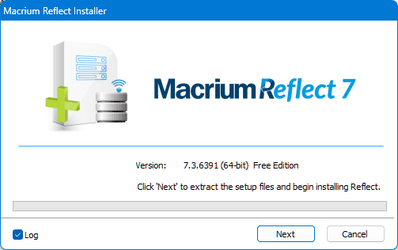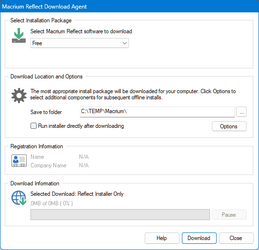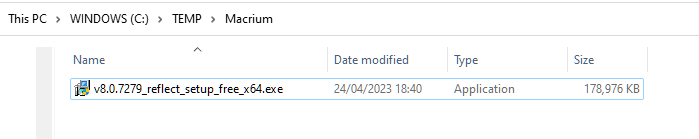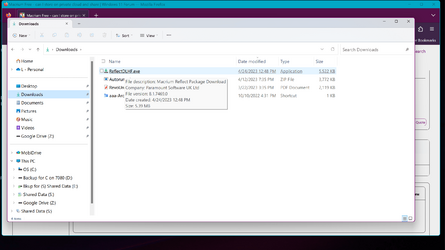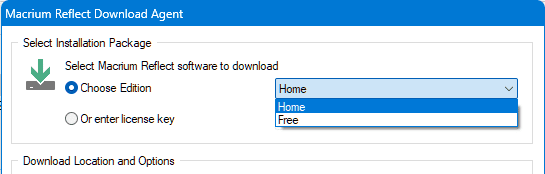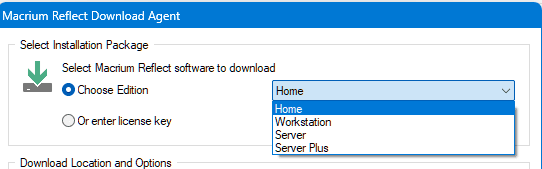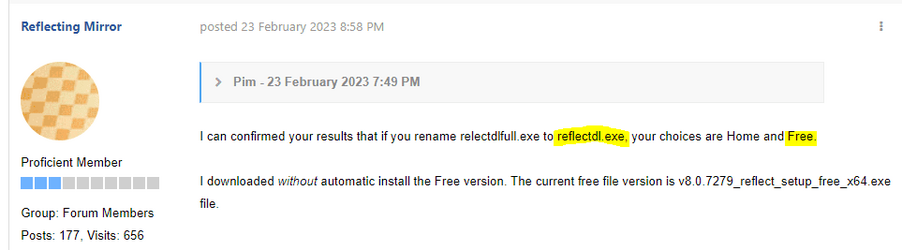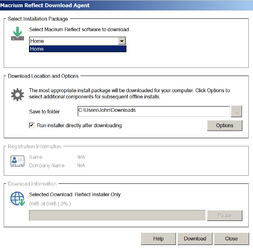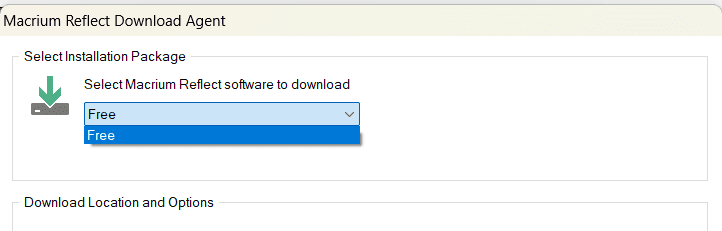Hi folks
Seems Macrium Free edition has disappeared from the Macriun website - and I don't like things like "Filehorse" etc for retrieving things from. Is it legal (I've a copy of the setup program which still works) for me to host it on my own cloud space and share with people without running into "License" or Copyright problems.
Some companies these days get very jealous about their own stuff --even free software -- probably because they want people to convert to paid versions.
Any Lawyers here !!!!
Cheers
jimbo
Seems Macrium Free edition has disappeared from the Macriun website - and I don't like things like "Filehorse" etc for retrieving things from. Is it legal (I've a copy of the setup program which still works) for me to host it on my own cloud space and share with people without running into "License" or Copyright problems.
Some companies these days get very jealous about their own stuff --even free software -- probably because they want people to convert to paid versions.
Any Lawyers here !!!!
Cheers
jimbo
My Computer
System One
-
- OS
- Windows XP,7,10,11 Linux Arch Linux
- Computer type
- PC/Desktop
- CPU
- 2 X Intel i7