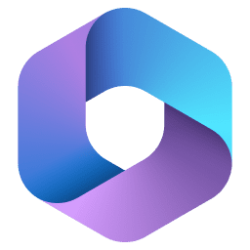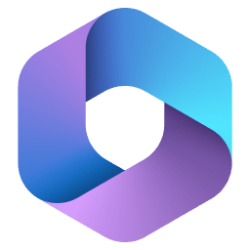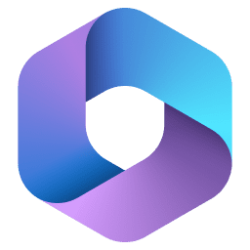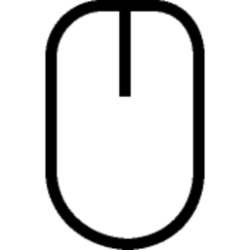UPDATE 4/11:

 www.elevenforum.com
www.elevenforum.com
Source:

 www.elevenforum.com
www.elevenforum.com

Microsoft 365 Insider Current Channel v2304 build 16327.20134 - April 11
Version 2304 (Build 16327.20134) Security updates listed here Source: Release Notes Current Channel (Preview) - Office release notes Update History for Office Current Channel (Preview) - Office release notes Newest Windows Current Channel (Preview)...
 www.elevenforum.com
www.elevenforum.com
Version 2304 (Build 16327.20104)
Feature updates
Outlook
- Inheritance of attachment labels to email messages: For email messages with attachments, apply a label that matches the highest classification of those attachments.
Resolved issues
Access
- We fixed an issue where the Query Designer may show the incorrect font until it is closed and re-opened when changing the Office Theme.
- We fixed an issue where users would get an ERROR: 3155, ODBC--insert on a linked table [table name] message when inserting a new row into a linked SQL Server table that has an INSERT trigger.
- We fixed an issue where elements of a query design grid may appear on top of the subform datasheet when a subform control had its Source Object property set to a query, and the parent form was viewed in Form View.
Excel
- We fixed an issue where some users were unable to expand/collapse column headers using the plus and minus icons.
- We fixed an issue where copying and pasting a pivot chart would cause Excel to close unexpectedly.
- We fixed an issue with scrolling the sheet tabs, where a scroll gesture would cause the worksheet to scroll rather than the tabs.
- We fixed an issue where the sheet tab scroll buttons would not scroll left in some workbooks.
- We fixed an issue where a name conflict appeared randomly when files were opened from Teams and SharePoint sites.
- We fixed an issue that caused the application to close unexpectedly when using Visual Basic for Applications (VBA) to modify a Waterfall Chart.
- We fixed an issue where Excel would stop responding when selecting the Clear option under Sort & Filter from the Editing group on the Ribbon.
- We fixed an issue where large cell selection operations might fail in virtual machine environments.
- We fixed an issue where Excel would stop working while trying to close a worksheet without saving changes.
Outlook
- We fixed an issue where users were unable to login using their personal account.
- We fixed an issue that caused users to see an empty From field drop down when their profile included an SMTP address with an asterisk in it.
- We fixed an issue where AllowPhraseMatch was not working when searching an uncached shared mailbox.
- We fixed an issue that caused the application to close unexpectedly when opening the Tracking tab for meetings from the Manager’s calendar.
- We fixed an issue where some settings did not roam between machines when switching to Focused Inbox.
PowerPoint
- We fixed an issue related to text selection when using an Input Method Editor for East Asian languages.
- We fixed an issue where PowerPoint would hang for a few seconds when the user clicks on an extremely complex shape.
- We fixed an issue where the file could not be saved when Access Restriction and Digital Signature are applied.
- We fixed an issue where visual markings in the footer/header for left and right aligned justification were not respecting the margin value set by the tenant policy.
- We fixed an issue where the value of a selected access type split button was not announced by Narrator.
Project
- We fixed an issue where the task pane add-in API for Microsoft Project was not returning the proper value for the Summary, Milestone, and Active properties.
Word
- We fixed an issue where Word would stop working when trying to save a new document to OneDrive.
- We fixed a failure to export files to PDF if they were protected with restricted access or sensitivity labels that restrict rights.
- We fixed an issue where Viewing and Editing modes could prevent modifying editable areas in restricted documents.
- We fixed an issue where the right side of the email body was cut off when printed and in print preview.
- We fixed an issue where the bullet character was not rendering correctly in the Table of Contents in Portable Document Format (PDF) files.
- We fixed an issue where Word would default to the Big 32 Kai paper size when the current system locale is set to “Chinese (Simplified, China)”.
- We fixed an issue where the Word macro function Application.PrintOut range:=wdPrintCurrentPage could not print the current page while using the macro in Draft view.
- We fixed an issue where bookmarks in text boxes would disappear from Rich Text Format documents if the name of the bookmark was specified as Unicode.
- We fixed an issue that caused Word to close unexpectedly when automation was calling the application.
Office Suite
- We fixed an issue where the "connecting to" dialog box was shown during Save/Save-As when a UNC (Universal Naming Convention) path was set as the default save directory.
- We fixed an issue where spaces were not inserted properly when inserting text with dictation.
- We fixed an issue where a "Downloading Fonts..." message in the status bar did not refresh if a font request failed.
- We fixed an issue where right clicking a folder in Outlook could cause Office applications to close unexpectedly.
- We fixed an issue that prevented the description of sensitivity labels from being shown in tooltips when hovering with a mouse on a parent label.
Source:
- Release Notes Current Channel (Preview) - Office release notes
- Update History for Office Current Channel (Preview) - Office release notes
- Newest Windows Current Channel (Preview)

Latest Office and Microsoft 365 Updates for Windows
Latest Office Microsoft 365 Insider Updates Get the latest Insider build | Office Insider Release Notes for Beta Channel - Office release notes Release Notes Current Channel (Preview) - Office release notes...
 www.elevenforum.com
www.elevenforum.com
Attachments
Last edited: