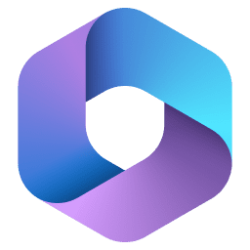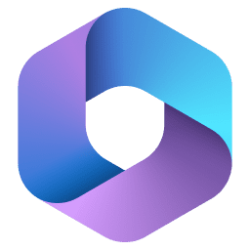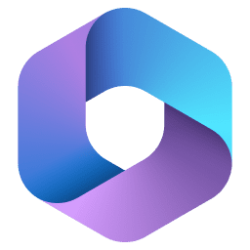UPDATE 5/13:

 www.elevenforum.com
www.elevenforum.com
Version 2405 (Build 17628.20006)

 www.elevenforum.com
www.elevenforum.com

Microsoft 365 Insider Current Channel v2405 build 17628.20044 - May 13
Microsoft 365 Insider: Version 2405 (Build 17628.20044) Various bug and performance fixes. Source: Release Notes Current Channel (Preview) - Office release notes Update History for Office Current Channel (Preview) - Office release notes...
 www.elevenforum.com
www.elevenforum.com
Microsoft 365 Insider:
Version 2405 (Build 17628.20006)
Resolved issues
Outlook
- We fixed an issue that caused users to be unable to open some search results when searching their Online Archive.
- We fixed an issue that caused users to be unable to view the "Permission granted by" information on Digitally Rights Managed messages.
- We fixed an issue that caused users to see incorrect label information when they had 2 or more email windows open while a message with a label was displayed in the preview pane.
- We fixed an issue that caused draft messages with inline images to be converted to plain text when saving as an .MSG file.
- We fixed an issue that caused the "Edit Meeting" button to disappear when a series exception is the first item opened in the Outlook session.
- We fixed an issue that caused users to see no prompt to send updates to attendees after removing attendees from a meeting on a shared calendar where the location of the meeting was set.
- We fixed an issue that caused updates made by delegates to the "Show As" setting on a manager's calendar fail to be persisted after clicking "Send Update."
- We fixed an issue where the app closed unexpectedly using the Scheduling Assistant when creating a new meeting or viewing an existing meeting.
- We fixed an issue that caused Outlook users with E3 licenses to be unable to open protected meeting invitations without going to the web.
- We fixed an issue that caused add-in developers to hit timeouts when retrieving notifications from an Outlook client context.
PowerPoint
- The Title field in File > Info will no longer be filled in automatically when saving a file.
- Improved experience in changing the source of a linked chart: In a situation where a presentation contains a linked chart, which is not only stored at a SharePoint location, but also synced to a local folder, when the user tries to change the chart source via "File -> Info -> Edit Links to File -> Change Source...", the initial location in the Change Source dialog now shows the current location of the linked chart, instead of the last used location. PowerPoint can now convert the local sync folder location to its corresponding SharePoint URL and preserve it in the file if the user chooses a chart in a local sync folder as the new chart source.
- The Edit Photo Album option is now enabled in Slide Sorter view.
Word
- Resolved an issue in Outlook where background images wouldn't render correctly, requiring the user to scroll or click into the message for the image to appear.
- Resolved an issue where text inside the track change card was not properly visible when using dark grey theme.
- Resolved an issue where attempting to reference a file using Draft with Copilot would give the error "Copilot wasn't able to apply the right sensitivity label to this file because it couldn't work with the content you referenced."
- Resolved an issue that caused footnote numbers to be missing from the Cross Reference list when track changes is turned on in a document and changes are made.
- Resolved an issue where the Enter and Backspace keys were not performing their expected functions within a list, preventing users from exiting the list.
Source:
- Release Notes Current Channel (Preview) - Office release notes
- Update History for Office Current Channel (Preview) - Office release notes

Latest Office and Microsoft 365 Updates for Windows
Latest Office Microsoft 365 Insider Updates Get the latest Insider build | Office Insider Release Notes for Beta Channel - Office release notes Release Notes Current Channel (Preview) - Office release notes...
 www.elevenforum.com
www.elevenforum.com
Last edited: