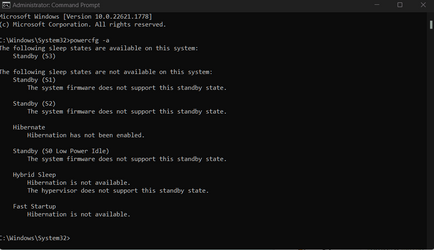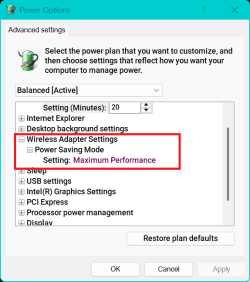Since updating to 22H2 my network connection takes over 12 seconds to be active when returning from sleep mode. So I get "Network Disconnected" in event viewer. How ever, on cold boot it takes less than 4 seconds once on the desktop. Every update since 22H2 it seems to take longer for the network to connect after coming out of sleep, my Eset security complains that it can't connect to the internet. If I go back to 22H1 then everything is normal. Anyone noticed this. I know my system is not as new as most but it works very well apart form this annoying network delay. Tried network reset-same problem, different network driver-same problem, nothing wrong with cold boot only sleep mode.
Running Rj45 no Wi-Fi.
Any ideas would be welcome.
Running Rj45 no Wi-Fi.
Any ideas would be welcome.
Last edited:
My Computers
System One System Two
-
- OS
- Win 11 64x Pro 24H2
- Computer type
- PC/Desktop
- Manufacturer/Model
- User Built
- CPU
- Intel Ultra 9 285K
- Motherboard
- Asrock Z890 Taichi
- Memory
- Kingston Fury 2X16 7200 MT/s
- Graphics Card(s)
- MSI RTX 4070 Super 12 GB
- Sound Card
- Headphone DAC
- Monitor(s) Displays
- Eizo 32" FlexScan 4K / LG 43" 4K
- Screen Resolution
- 3840x2160 /3840x 2160
- Hard Drives
- 1x 990 Pro1TB Nvme 1x 990 Pro 2TB 1x 950 Pro 512 GB
- PSU
- Super Flower 850 Watt Ledex III Gold ATX 3.1
- Case
- Corsair 5000T Air Flow
- Cooling
- Noctua D15 Cromax
- Keyboard
- Cherry G80-3000N
- Mouse
- Corsair
- Internet Speed
- 500Mbps
- Browser
- Firefox x64
- Antivirus
- Defender
- Other Info
- Backup software MR ver 10
-
- Operating System
- Win 11 Pro 24H2
- Computer type
- PC/Desktop
- Manufacturer/Model
- User Built
- CPU
- Ultra i7 265KF
- Motherboard
- Asus Strix Z890-F
- Memory
- GSkill 2x16 6400MT/s OC to 7200
- Graphics card(s)
- MSI 3070 Ti OC
- Sound Card
- Onboard
- Monitor(s) Displays
- KVM switch to Eizo 32
- Screen Resolution
- 3840x2160
- Hard Drives
- Samsung 970 Evo Plus 1TB x3
- PSU
- EVGA 750 Watt P5
- Case
- Corsair 500d
- Cooling
- Noctua 14s