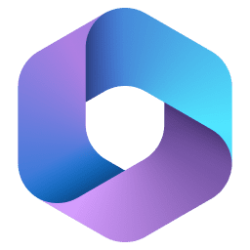Microsoft OneDrive Blog:

OneDrive has a brand-new update that makes it faster and more intuitive than ever before. With a sleek new interface and powerful new features, OneDrive is here to help you simplify your life and get more done in less time.
It’s both a visual and functional upgrade designed to help you get to your files quickly and keep your content organized in multiple ways – without you having to do any organizing. The new features and upgraded design make it faster to get to all your personal and shared files in OneDrive so you can focus your time on things that matter most to you. All changes will be available to all customers by the end of February.
Fast, organized, and personalized
With the updated OneDrive, your content takes center stage. The improved visual design reduces clutter and distractions, allowing you to focus on what's important – your content. Spend less time finding files and more time doing what you need with the improved OneDrive. These changes are consistent throughout the app, providing a seamless and consistent experience.People View
We know there are lots of important people in your life - from friends and family to members of your community. When life gets busy with all the activities going on, from school to soccer practices, it can often be easier to remember who sent you a file instead of the file name. We’ve created a new People view to match how you see the world – based on the people you spend your time with.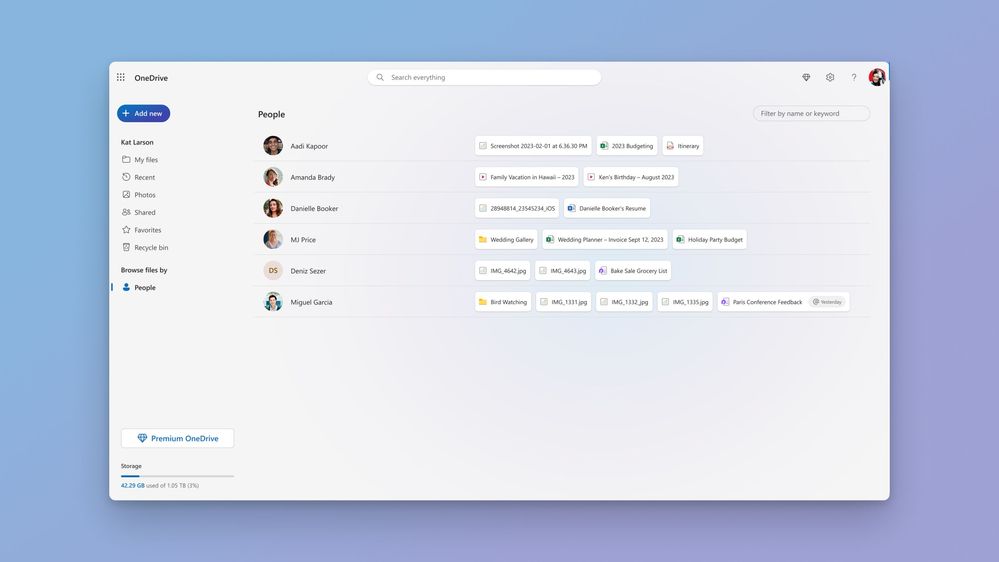
People view: The new view organizes files by the people in your life you collaborate with
Filtering by file type
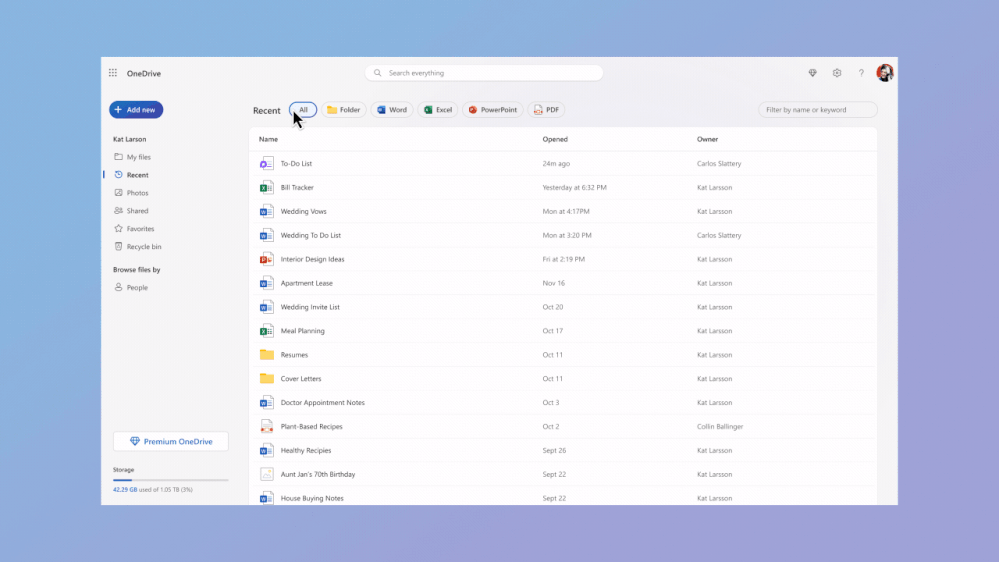
Single click filtering to find the content you need
Find your content faster than ever before! With our new file filters, you can quickly find what you need with just a single click. Whether you're looking for a Word document, Excel spreadsheet, PowerPoint presentation, or PDF file, our filters make it easy to narrow down your view to the exact file type you need. And, once you’ve filtered your view to a certain file type you can then search within that view to find the exact file you need.
Simple commands, always available
We've streamlined creation for both uploading to OneDrive and starting a new document. The “add new” button has been upgraded to include both options, and it persists across all views. So, when you are inspired to create something new, you can get into your flow faster.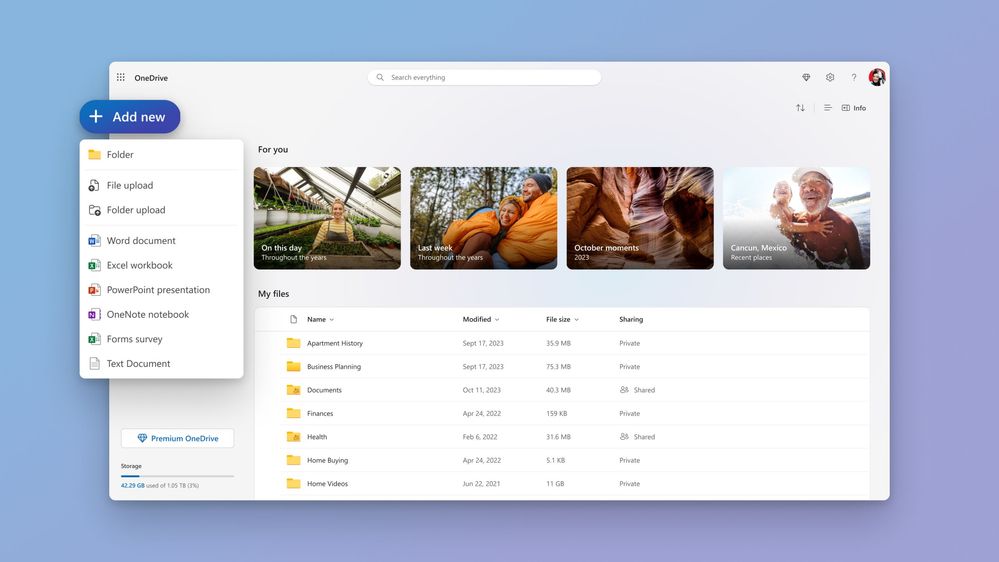
Upload and create content from one consistent place in OneDrive.

View all commands on a file or folder by clicking on the context menu.
Taken together these features will reduce the time it takes you to get to a file, reduce the stress of finding files, and save you time. This new experience is currently rolling out to customers and will be generally available to all customers by the end of February. To access OneDrive, sign in to your account or sign up for free here!
We welcome your feedback. Feel free to comment below or share and vote on ideas in the OneDrive feedback portal.
About the Author
Miceile (prounced Ma-kay-la) BarrettMiceile is a Principal Product Manager on the OneDrive and Microsoft Lists products. She has been working at Microsoft since 2016 where she started her career on SharePoint Team Sites. Her focus is making Microsoft Lists and OneDrive fast, easy to use, and powerful for all users. Outside of work, Miceile resides in Seattle and enjoys spending her time in the mountains ski touring and hiking, practicing vinyasa yoga, and traveling with her friends and family!
Source:
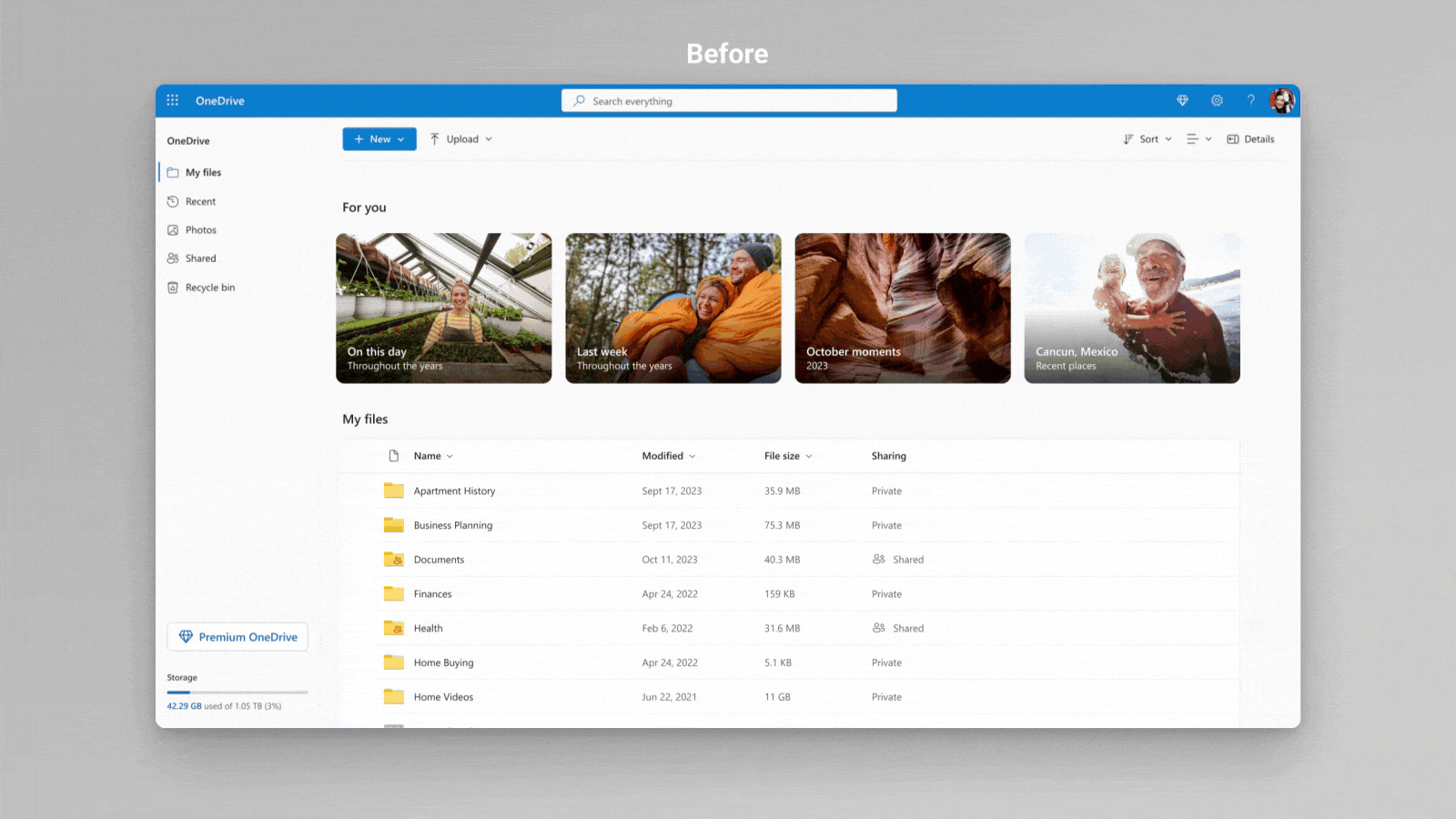
New Year, New Look for OneDrive for Personal Use
We are excited to announce a new OneDrive experience for Personal Use.
techcommunity.microsoft.com
Attachments
Last edited: