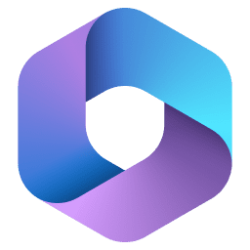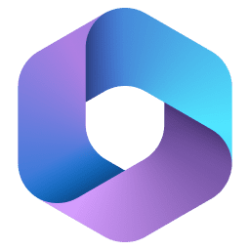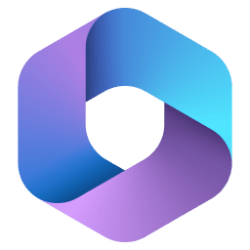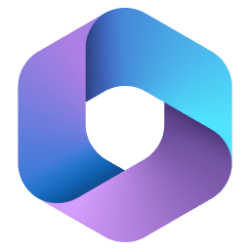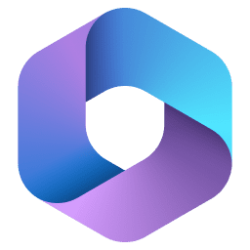UPDATE 6/13:

 www.elevenforum.com
www.elevenforum.com
Source:

 www.elevenforum.com
www.elevenforum.com

New Microsoft 365 Current Channel v2305 build 16501.20210 - June 13
Version 2305 (Build 16501.20210) Security updates listed here Source: Release notes for Current Channel releases - Office release notes What's new in Microsoft 365 https://www.elevenforum.com/t/latest-office-updates-for-windows.6569/
 www.elevenforum.com
www.elevenforum.com
Version 2305 (Build 16501.20196)
Feature updates
Excel
- Faster filtering when cells contain unique or duplicate rules: When your workbook contains many unique or duplicate conditional formatting rules, it can often slow down the app’s performance. No longer! By optimizing the underlying comparison algorithm, we’ve enhanced the performance and sped up the filtering process.
- Desktop Excel Action Recorder: You can now record Office Scripts in Desktop Excel! Perform the actions you want in Excel, and the recorder will create an Office Script to replay those actions for you.
Outlook
- Accessibility Ribbon in Outlook for Windows: The Accessibility Ribbon brings together in one place all the tools you need to make your emails accessible.
See details in blog postPowerPoint
- PowerPoint Accessibility Ribbon: All of the tools to help you make your presentation accessible in one place.
See details in blog post
Resolved issues
Access
- We fixed an issue where refreshing an ODBC connection to an Access database would cause the operation to stop working after refreshing the link several times.
- We fixed an issue where OLEBD/ADODB interfaces exposed by the Access Database Engine from Excel may be significantly slower in recent versions of Office.
Excel
- We fixed an issue where Conditional Formatting rules were not being preserved after closing and reopening a workbook.
- We fixed an error that occurred when publishing as a web page (.htm or .html) to a cloud location.
- We fixed an issue where using "Alt + P" as a hot key for Previous was conflicting with "Alt + P" for the Replace tab.
- We fixed an issue where cell values remained visible on the grid after deleting the row, until the cells were scrolled off the screen.
Outlook
- We fixed an issue that caused users to see the error, "We cannot render Actionable Messages right now" when reading some email messages.
- We fixed an issue where Outlook would close unexpectedly when Microsoft 365 apps in the Navigation Pane were closed.
- We fixed an issue where the application would close unexpectedly when searching using dates.
- We fixed an issue where the links associated with known issues were not shown to customers who were using the Contact Support feature.
Office Suite
- We fixed an issue where users who selected Colorful, Precision, or Dark theme prior to enabling the Fluent Visual Refresh would get switched to Dark Gray theme when the dialog welcoming the user to the Fluent Visual Refresh reached page two.
Source:

Latest Office and Microsoft 365 Updates for Windows
Latest Office Microsoft 365 Insider Updates Get the latest Insider build | Office Insider Release Notes for Beta Channel - Office release notes Release Notes Current Channel (Preview) - Office release notes...
 www.elevenforum.com
www.elevenforum.com
Attachments
Last edited: