Hi Everyone,
The latest Skype Insider build 8.104 was fully released and this is what we were working on.
What’s new?
Unveiling Bing's AI-Powered Tone Rewrites in Skype!
Get ready to take your chat game to a whole new level! Our latest update brings Bing's AI magic into your Skype chat composer, making every message a masterpiece.
Feel the power of AI-driven creativity and never settle for dull messages again!
- Rewrite As You Write: As you start typing, we’ll offer you smarter, snappier, or more formal rewrites—your choice. Bye-bye, writer's block!
- Dynamic Overlay: Select a tone—be it Professional, Casual, or even Witty—and watch your words transform instantly in a pop-up overlay.
- Real-Time Progress: No more guessing! Our overlay includes a spinner and progress sentences, keeping you updated every step of the rewrite process.
- Actions in Overlay: Change your mind? No problem! Our overlay allows you to:
- Change Tone: Switch between different tone categories.
- Copy: Send the rewritten text to your clipboard.
- Update: Replace your original text with the chosen rewrite.
- Cancel: Go back to your original text.
- Empty State: When there's nothing in the composer, we keep it clean, no distractions. But if Bing has a suggestion, it'll pop back up once you start typing.
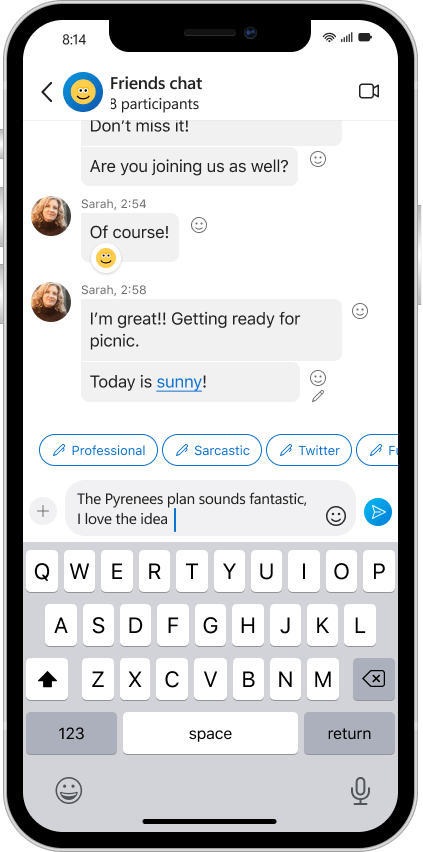
Share Your Profile on Skype Desktop Just Got Easier!
We've made it effortless to share your Skype profile on desktop! Look for the new share icon next to the Profile header in the MePanel. Click it, and the Share Profile panel pops up. Sharing made simple, one click at a time!
Easy Profile Sharing: Look out for the new share icon next to your Profile header in the MePanel. One click, and voilà, your Share Profile panel is open for business!
Click & Share: Just hit the share icon and choose how you'd like to share your profile. It's as simple as that!
Stability improvements & Bug fixes:
As usual, all new features are rolling out gradually over the next couple of days so if you don’t see them right away, just check again soon.
- Fixed issue requiring sign-in after receiving a call with Skype app closed on iOS.
- Resolved bug where login credentials were not saved, even when 'Remember Me' was checked on iOS.
- Improved accessibility: Synced screen reader labels with visible text for 'Skype to Phone' in Settings for a consistent user experience.
Please let us know what you think about the latest changes, either here in the community or through the Skype app. You can always go to the Skype’s User Feedback channel to submit and vote for new features and ideas.
Additionally, download the latest Skype Insider build here if you have not yet, so, you don't miss out on these Early Access features. :)
Thank you,
The Skype Team
Source:
Redirecting
answers.microsoft.com























