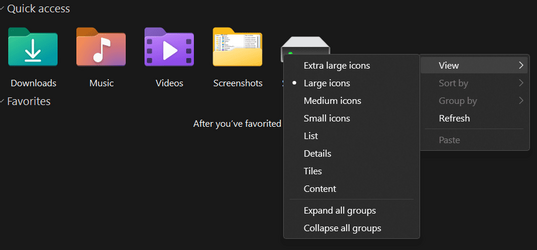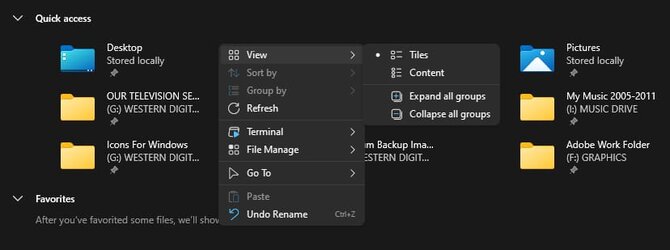Version 22H2 Build 22621.2428
Is there a way to return the W11 Quick Access icons size options back to the options that were available in W10 as seen below ?
I'm only seeing 'Tiles & Content' as opposed to the 'Large Icons' choice I had in W10.
I'm just curious, or is it that I'm just missing a simple option, such as a brain.
Any assistance would be very much appreciated.
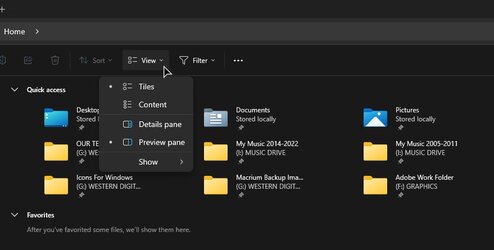
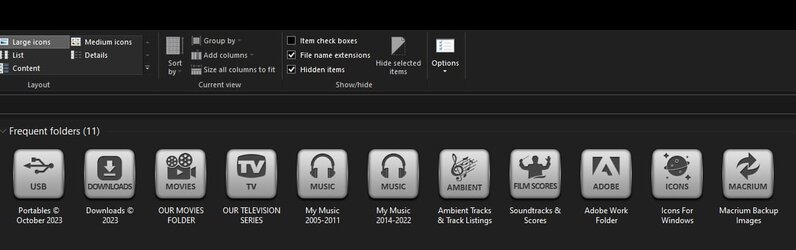
Is there a way to return the W11 Quick Access icons size options back to the options that were available in W10 as seen below ?
I'm only seeing 'Tiles & Content' as opposed to the 'Large Icons' choice I had in W10.
I'm just curious, or is it that I'm just missing a simple option, such as a brain.
Any assistance would be very much appreciated.
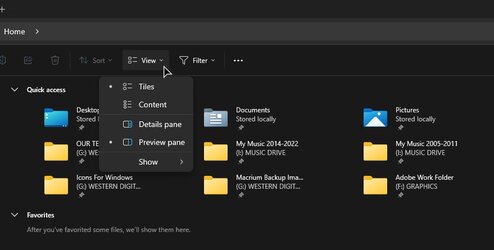
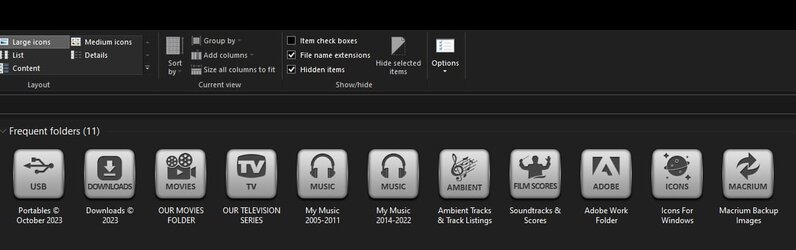
- Windows Build/Version
- Windows 11 Pro Version 22H2 Build 22621.2428
My Computer
System One
-
- OS
- Dual Boot 10 / 11 Pro