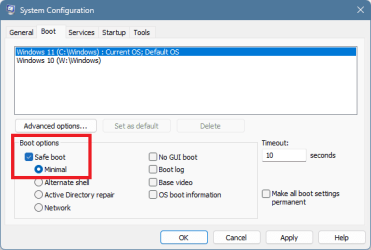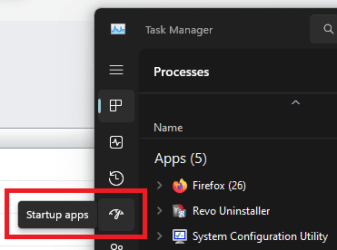Hello,
Great Forum and folks.
Sr.Citizen now, so please put up with what is
probably a poorly asked question.
Have a few year old HP Desktop. Think it's called a "Pavillion".
Lately, not all the time, but often, an untyped character starts filling up
places/windows in several different unrelated programs where one would put other information.
Character is always a rectangular bracket.
Keeps filling up the text boxes and going by itself.
Not the keyboard apparently, as I tried two different ones, with the same effect.
Tried both wired and the non-wired types.
Mouse is un-wired (called Bluetooth ?)
When not happening, everything works perfectly.
Truly seems random.
Might it be electrical noise or interference that triggers this happening ? Bad connector somewhere ?
Or, "something" is likely going bad with pc ? Or,...?
Would appreciate any thoughts on this.
Thanks,
Bob
Great Forum and folks.
Sr.Citizen now, so please put up with what is
probably a poorly asked question.
Have a few year old HP Desktop. Think it's called a "Pavillion".
Lately, not all the time, but often, an untyped character starts filling up
places/windows in several different unrelated programs where one would put other information.
Character is always a rectangular bracket.
Keeps filling up the text boxes and going by itself.
Not the keyboard apparently, as I tried two different ones, with the same effect.
Tried both wired and the non-wired types.
Mouse is un-wired (called Bluetooth ?)
When not happening, everything works perfectly.
Truly seems random.
Might it be electrical noise or interference that triggers this happening ? Bad connector somewhere ?
Or, "something" is likely going bad with pc ? Or,...?
Would appreciate any thoughts on this.
Thanks,
Bob
My Computer
System One
-
- OS
- Windows 11
- Computer type
- PC/Desktop
- Manufacturer/Model
- HP