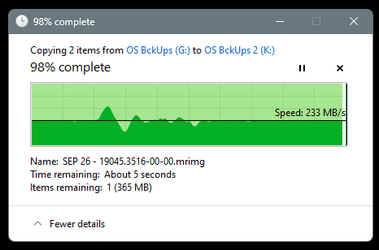carpangler
Member
- Local time
- 9:43 PM
- Posts
- 9
- OS
- Windows 11
If I copy 2 large files using explorer to a USB drive from an NVME drive (Both files on same NVME to same USB drive) they copy at around 35 MB/s each. As soon as 1 finishes the 2nd file increases to around 190MB/s. Does anyone else see this and if so worked out why and how to increase simultaneous copy speeds. I might try robocopy later and see what that does on multiple copies at once.
My Computer
System One
-
- OS
- Windows 11