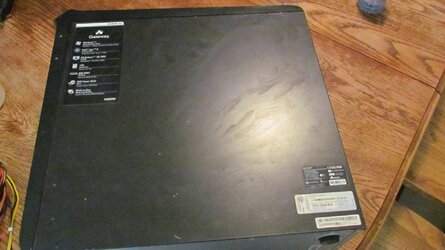- Local time
- 8:17 AM
- Posts
- 1,243
- OS
- WIN 11, WIN 10, WIN 8.1, WIN 7 U, WIN 7 PRO, WIN 7 HOME (32 Bit), LINUX MINT
I'm not really sure how to open this discussion but something is nagging on me and it's like a sliver under my skin because I honestly don't know how to fix it. I received a phone call yesterday from my wife (she works in a lab) and she told me to get there pronto. She said their system wouldn't display on the monitor and to please bring some capable graphics cards with me. The lab owner was stressed right out and nobody knew what to do.
So, I had her take some pictures and send them to me and started rooting through some boxes of hardware and found some old GFX cards that I had tested and knew worked. I brought them with me and proceeded to head off to the lab in my van. When I got there the employees were obviously in a state. Apparently there was a huge project on the line and they needed a proper PC that worked with the client. Given the nature of the hardware and the diagnostic equipment associated with the PC I appreciated the urgency of the situation and proceeded to make my own system checks.
They were quite sure that it was a graphics issue. I wasn't so sure about that. They had a "duplicate" PC with most of the hardware removed but clearly the PSU had seen better days. It had a considerable amount of carbon that had blown out of the exhaust on the back. I mean this was really, really bad, like there was a fire in it at some point. Anyway, I humored them and replaced the GFX card in the original only to learn what I had already suspected: The original unit would not display. By that time the owner of the lab had returned and I suggested that we swap the PSU into the parts unit and transfer the proprietary cards to it and give it a run. The lab owner gave me the go ahead and about 15 minutes later they were hooked up and running the client. It seriously didn't take long.
Now I'm not sure how long this quick fix Frankenfritter will last but at least it got them back on track so that they could finish the project. But I noticed something about that PSU that gives me the jitters. It was so corroded that it's no wonder it caught on fire. And I'm thinking how long will it be before the chemicals in that lab don't do the same thing to the working PSU. The PC sits directly under the test bench. Now I'm not certain that the system board in the original was the culprit or not. It could have been anything but they at least had a functional unit with onboard graphics giving them what they needed. I'm just wondering if I should tell the owner that I think corrosion to the PSU is what made it burn out and die and what I could offer in the way of remedy for this. I think it is a safety concern.
So, I had her take some pictures and send them to me and started rooting through some boxes of hardware and found some old GFX cards that I had tested and knew worked. I brought them with me and proceeded to head off to the lab in my van. When I got there the employees were obviously in a state. Apparently there was a huge project on the line and they needed a proper PC that worked with the client. Given the nature of the hardware and the diagnostic equipment associated with the PC I appreciated the urgency of the situation and proceeded to make my own system checks.
They were quite sure that it was a graphics issue. I wasn't so sure about that. They had a "duplicate" PC with most of the hardware removed but clearly the PSU had seen better days. It had a considerable amount of carbon that had blown out of the exhaust on the back. I mean this was really, really bad, like there was a fire in it at some point. Anyway, I humored them and replaced the GFX card in the original only to learn what I had already suspected: The original unit would not display. By that time the owner of the lab had returned and I suggested that we swap the PSU into the parts unit and transfer the proprietary cards to it and give it a run. The lab owner gave me the go ahead and about 15 minutes later they were hooked up and running the client. It seriously didn't take long.
Now I'm not sure how long this quick fix Frankenfritter will last but at least it got them back on track so that they could finish the project. But I noticed something about that PSU that gives me the jitters. It was so corroded that it's no wonder it caught on fire. And I'm thinking how long will it be before the chemicals in that lab don't do the same thing to the working PSU. The PC sits directly under the test bench. Now I'm not certain that the system board in the original was the culprit or not. It could have been anything but they at least had a functional unit with onboard graphics giving them what they needed. I'm just wondering if I should tell the owner that I think corrosion to the PSU is what made it burn out and die and what I could offer in the way of remedy for this. I think it is a safety concern.
My Computer
System One
-
- OS
- WIN 11, WIN 10, WIN 8.1, WIN 7 U, WIN 7 PRO, WIN 7 HOME (32 Bit), LINUX MINT
- Computer type
- PC/Desktop
- Manufacturer/Model
- DIY, ASUS, and DELL
- CPU
- Intel i7 6900K (octocore) / AMD 3800X (8 core)
- Motherboard
- ASUS X99E-WS USB 3.1
- Memory
- 128 GB CORSAIR DOMINATOR PLATINUM (B DIE)
- Graphics Card(s)
- NVIDIA 1070
- Sound Card
- Crystal Sound (onboard)
- Monitor(s) Displays
- single Samsung 30" 4K and 8" aux monitor
- Screen Resolution
- 4K and something equally attrocious
- Hard Drives
- A, B, C, D, E, F, G, H, I, J, K, L, M, N, O, P, Q, R, S, T, U, V, W
Ports X, Y, and Z are reserved for USB access and removable drives.
Drive types consist of the following: Various mechanical hard drives bearing the brand names, Seagate, Toshiba, and Western Digital. Various NVMe drives bearing the brand names Kingston, Intel, Silicon Power, Crucial, Western Digital, and Team Group. Various SATA SSDs bearing various different brand names.
RAID arrays included:
LSI RAID 10 (WD Velociraptors) 1115.72 GB
LSI RAID 10 (WD SSDS) 463.80 GB
INTEL RAID 0 (KINGSTON HYPER X) System 447.14 GB
INTEL RAID 1 TOSHIBA ENTERPRIZE class Data 2794.52 GB
INTEL RAID 1 SEAGATE HYBRID 931.51 GB
- PSU
- SEVERAL. I prefer my Corsair Platinum HX1000i but I also like EVGA power supplies
- Case
- ThermalTake Level 10 GT (among others)
- Cooling
- Noctua is my favorite and I use it in my main. I also own various other coolers. Not a fan of liquid cooling.
- Keyboard
- all kinds.
- Mouse
- all kinds
- Internet Speed
- 360 mbps - 1 gbps (depending)
- Browser
- FIREFOX
- Antivirus
- KASPERSKY (no apologies)
- Other Info
- I own too many laptops: A Dell touch screen with Windows 11 and 6 others (not counting the other four laptops I bought for this household.) Being a PC builder I own many desktop PCs as well. I am a father of five providing PCs, laptops, and tablets for all my family, most of which I have modified, rebuilt, or simply built from scratch. I do not own a cell phone, never have, never will.