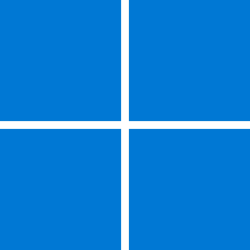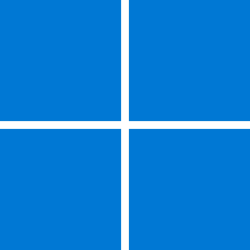BlueFeather
Member
- Local time
- 4:43 PM
- Posts
- 27
- OS
- Windows 11
- Windows Build/Version
- Windows11 version 21h2 os build 22000.469
Attachments
My Computer
System One
-
- OS
- Windows 11
- Computer type
- PC/Desktop
- Manufacturer/Model
- MSI
- CPU
- AMD Ryzen 7 2700 Eight-Core Processor
- Motherboard
- Micro-Star International Co. Ltd. X470 GAMING PRO CARBON (MS-7B78)
- Memory
- 64.0GB Dual-Channel Unknown @ 1054MHz (15-15-15-36)
- Graphics Card(s)
- 4095MB NVIDIA GeForce GTX 1050 Ti (MSI)
- Sound Card
- TC-Helicon GoXLR