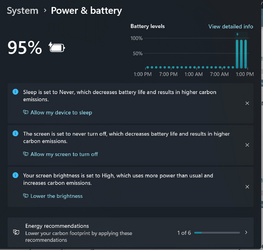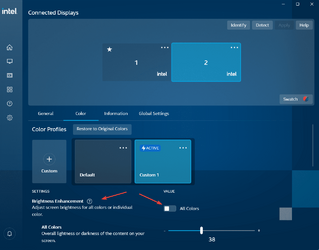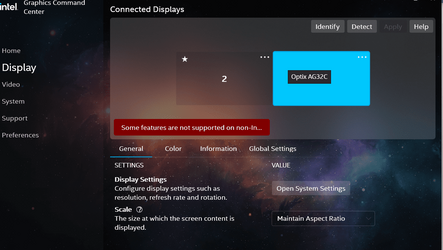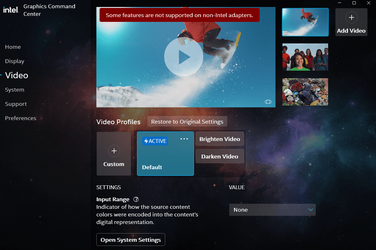Hi
I have a laptop with Windows 11 23H2 Enterprise and I connected an external monitor.
I cannot adjust the brightness of that screen as its bar is locked on maximum.
So. how should I unlock it to be able to adjust the brightness of this screen?
Thanks
Bye
I have a laptop with Windows 11 23H2 Enterprise and I connected an external monitor.
I cannot adjust the brightness of that screen as its bar is locked on maximum.
So. how should I unlock it to be able to adjust the brightness of this screen?
Thanks
Bye
My Computer
System One
-
- OS
- Windows 11