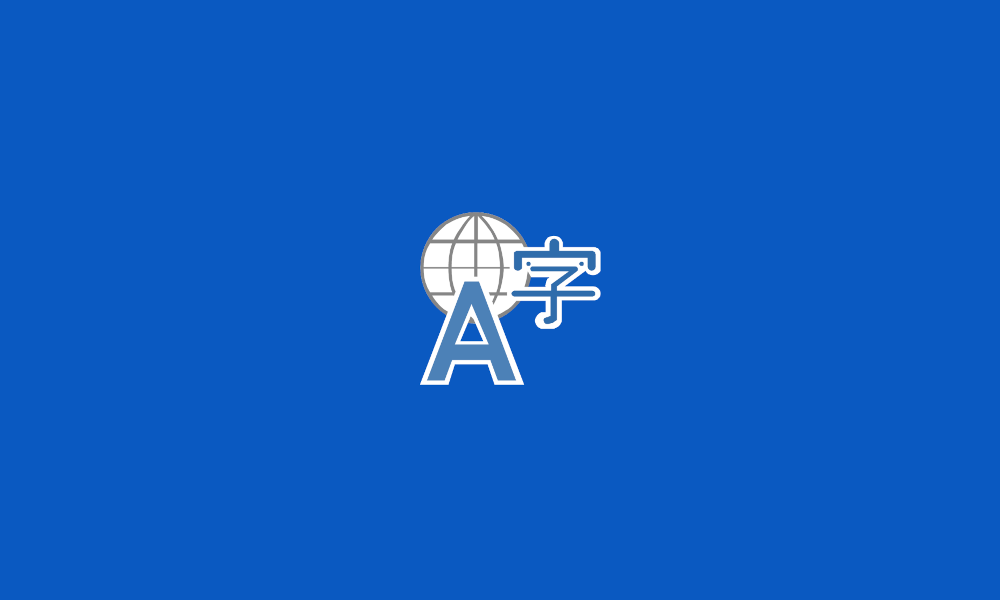Hannele2
Member
Hi all! My Windows 11 is set to UK English. I want to be able to switch over to two other languages that have special characters, so I added those keyboard layouts and can shift to them with a key combination (this is an old feature of Windows). I know where the keys are located on all the relevant keyboards.
However, there is a problem: I сan't get rid of the US keyboard layout! It's removed EVERYWHERE, yet it is still present among the installed keyboards.
When I do my pre-defined shortcut to change keyboard layouts, I want it to rotate between the 3 layouts that I have, just like I had in Windows 10, Windows 8 before that.
Windows Display language is UK English. Region is set to UK.
However, US English sits there along UK English.
In US English, most special characters are not located in the same place as the UK special characters.
I end up typing the wrong thing and get angry.
Yet when I look at the keyboard settings, the US layout is not present anywhere. So what is it doing in my layout?
Does anyone know of any more places where it could be added? According to Settings and Control Panel, I only have English (UK), Swedish and Russian.
However when I rotate between keyboards, there is the unwanted US version of English.
However, there is a problem: I сan't get rid of the US keyboard layout! It's removed EVERYWHERE, yet it is still present among the installed keyboards.
When I do my pre-defined shortcut to change keyboard layouts, I want it to rotate between the 3 layouts that I have, just like I had in Windows 10, Windows 8 before that.
Windows Display language is UK English. Region is set to UK.
However, US English sits there along UK English.
In US English, most special characters are not located in the same place as the UK special characters.
I end up typing the wrong thing and get angry.
Yet when I look at the keyboard settings, the US layout is not present anywhere. So what is it doing in my layout?
Does anyone know of any more places where it could be added? According to Settings and Control Panel, I only have English (UK), Swedish and Russian.
However when I rotate between keyboards, there is the unwanted US version of English.
My Computer
System One
-
- OS
- Windows 11