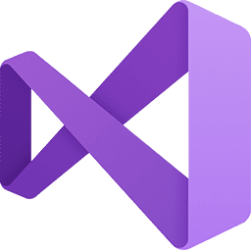Visual Studio Blog:
released Apr 9th, 2024
Summary of What's New in this Release of Visual Studio 2022 version 17.10 Preview 3
Debugging and Diagnostics
Copilot Generated Breakpoint ConditionsBoost your debugging speed with AI-generated suggestions for conditional breakpoints and tracepoints. Copilot analyzes your code to propose smart expressions tailored to your breakpoints, making debugging smoother.
When you're setting up a conditional breakpoint or tracepoint and hover over the condition area in the settings window, Copilot quickly presents AI-generated expression ideas based on your code. Choose the condition that suits your needs best and place your breakpoint or tracepoint with ease.
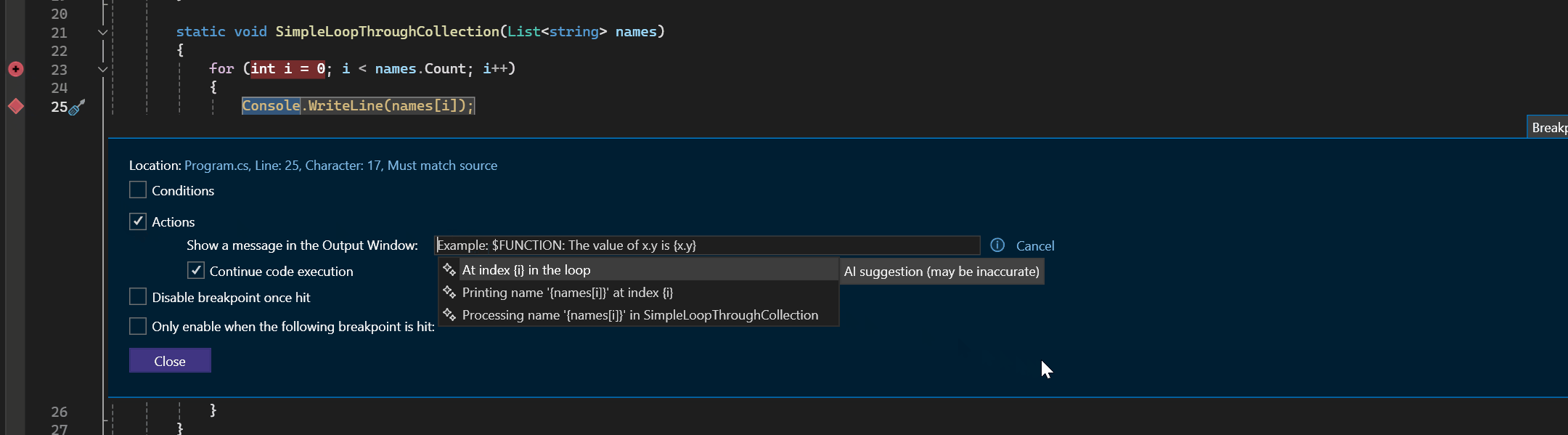
SQL
SSDT is Supported in Visual Studio for ARM64
You can now create Database Projects in Visual Studio for ARM64. IntelliSense support in Query editor has been added in this release.Improved Generated Pull Request Descriptions
We've made some updates to our generated Pull Request descriptions to deliver more consistent and less repetitive results. Find the feature in the Create a Pull Request feature window and share your thoughts on this survey!Cancel Solution Load
If you want to stop the solution load process before all the projects get loaded. You can now cancel the operation and return to an empty environment IDE.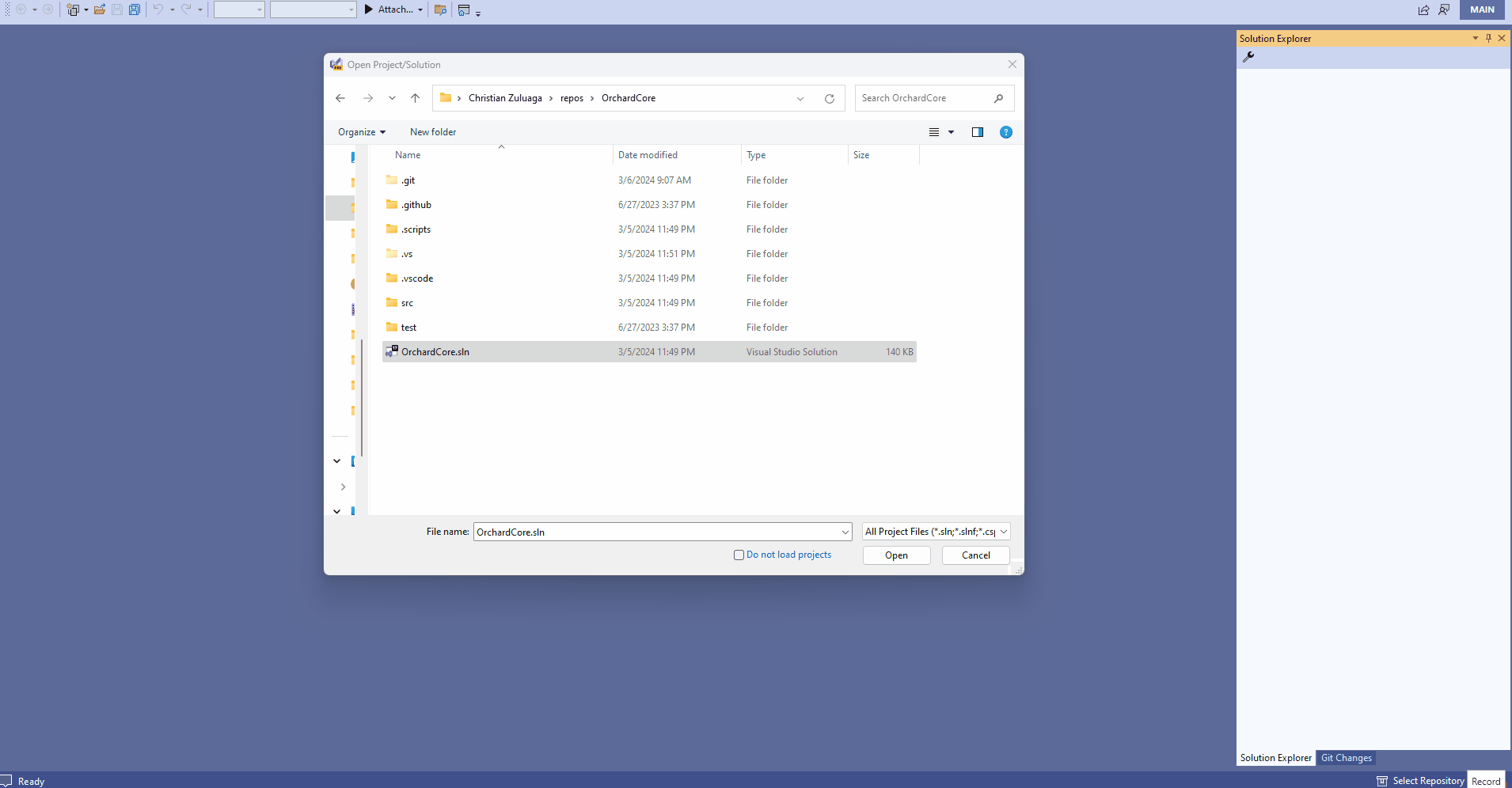
Microsoft Teams development tools(Teams Toolkit)
Teams Toolkit now includes a new project file (.ttkproj) that is used to organize all of the files for managing a Teams app. Creating a new Microsoft Teams App project will create a solution with two projects and you'll see a TeamsApp project which contains the app manifest and other files for Teams Toolkit features along with another C# project with example code for implementating app capabilities like a conversational bot, Tab, etc.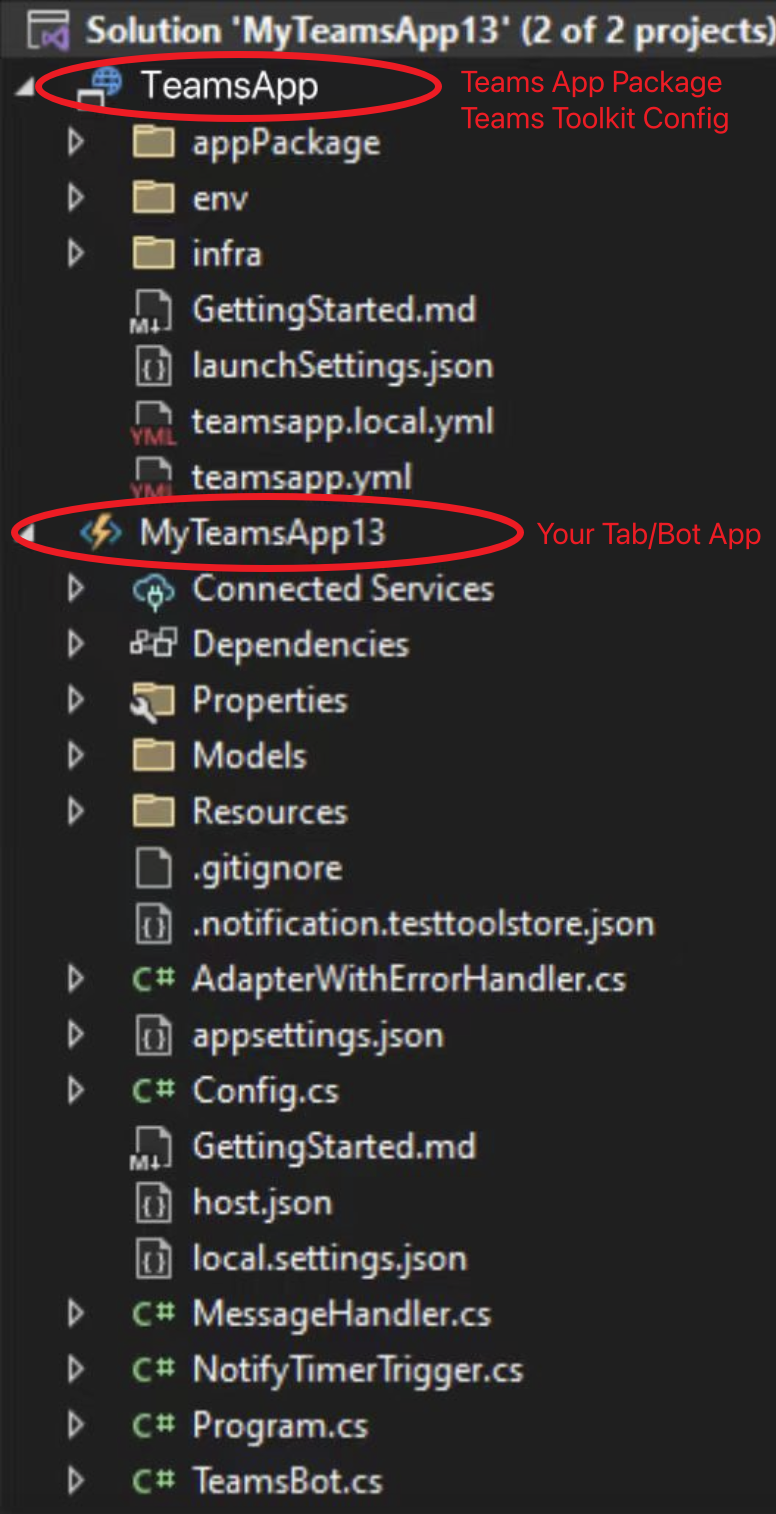
You'll also find these changes:
- The Teams Toolkit project menu is now discoverable on the TeamsApp project
- Support for the Preview Features > Enable Multi-Project Launch Profiles to make it simpler to Start Debugging in Teams, Outlook, or other supported platforms of your Teams app
Known Issue: Source Control Dialog
Please see the ticket for a workaround to avoid seeing a dialog for "The source control provider associated with this solution could not be found." Source:

Visual Studio 2022 Preview Release Notes
Get the latest pre-release features, bug fixes, and support for Visual Studio 2022 Preview. Download today.
learn.microsoft.com