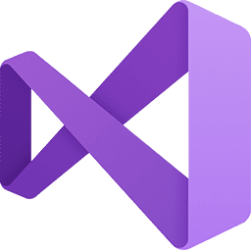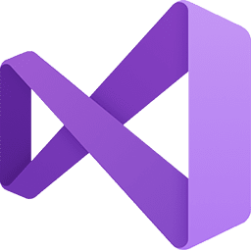released Dec 12th, 2023
Summary of What's New in this Release of Visual Studio 2022 version 17.9 Preview 2
Auto Surround with Quotes or Brackets
You can now easily surround a selection with bracket delimiters including: "double quotes", 'single quotes', (parentheses).
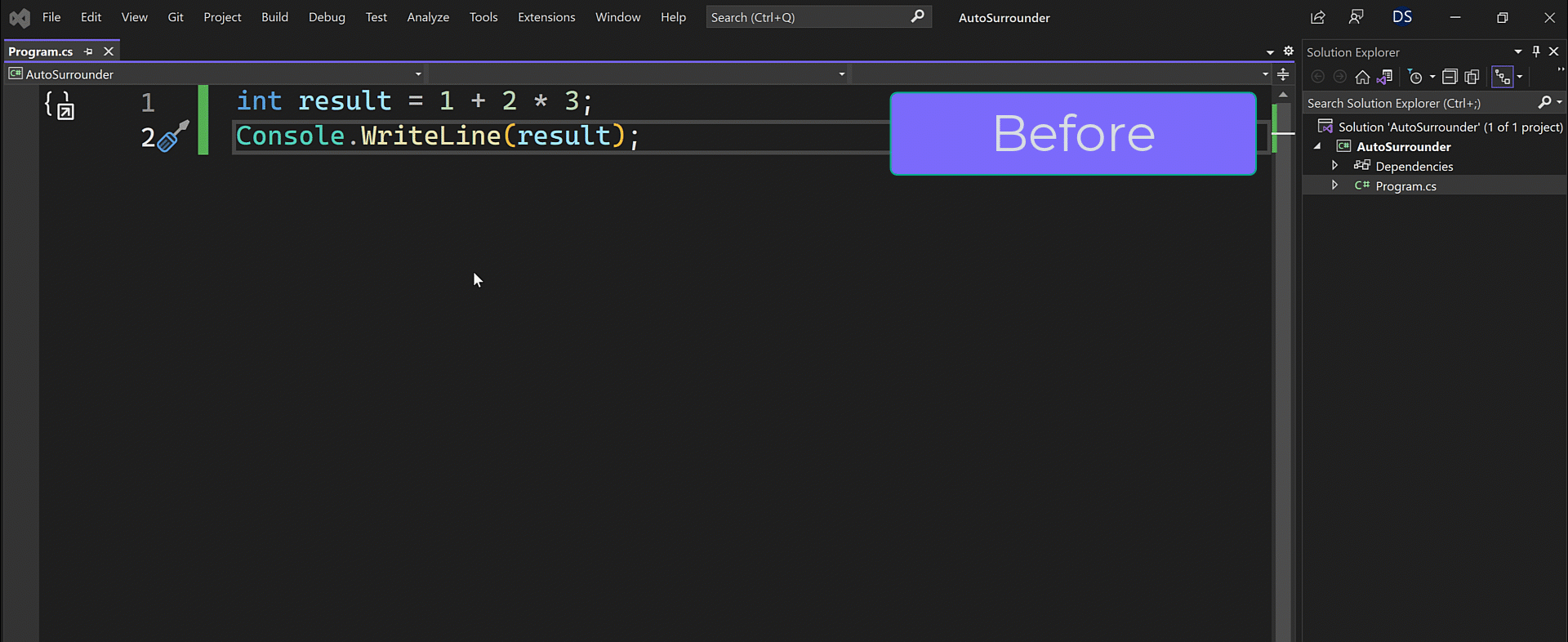
To enable or disable this feature, go to Tools > Options > Text Editor and check the "Automatically surround selections when typing quotes or brackets" option.
SQL / SSDT
- Removing the red warning icon for Username in ADDefaultAuthentication
- Enabled 3 new Authentication types keeping parity with Subsystem
- ActiveDirectoryManagedIdentity - Microsoft Entra Managed Identity
- ActiveDirectoryServicePrincipal - Microsoft Entra Service Principal
- ActiveDirectoryDefault - Microsoft Entra Default
- Standard bug fixes and performance improvements.
Benefit Awareness Diamond for Visual Studio Enterprise and Professional Subscribers
A new icon will appear next to the identity picker in the upper right corner of the Visual Studio IDE. This feature will allow paid Visual Studio subscribers to learn more about included benefits as well as receive future updates.
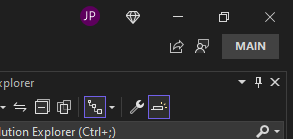
Responsive Ref Labels in the Git Repository Window
Your branch and tag labels now resize responsively to make it easier to see which branches you're looking at in the Git graph.
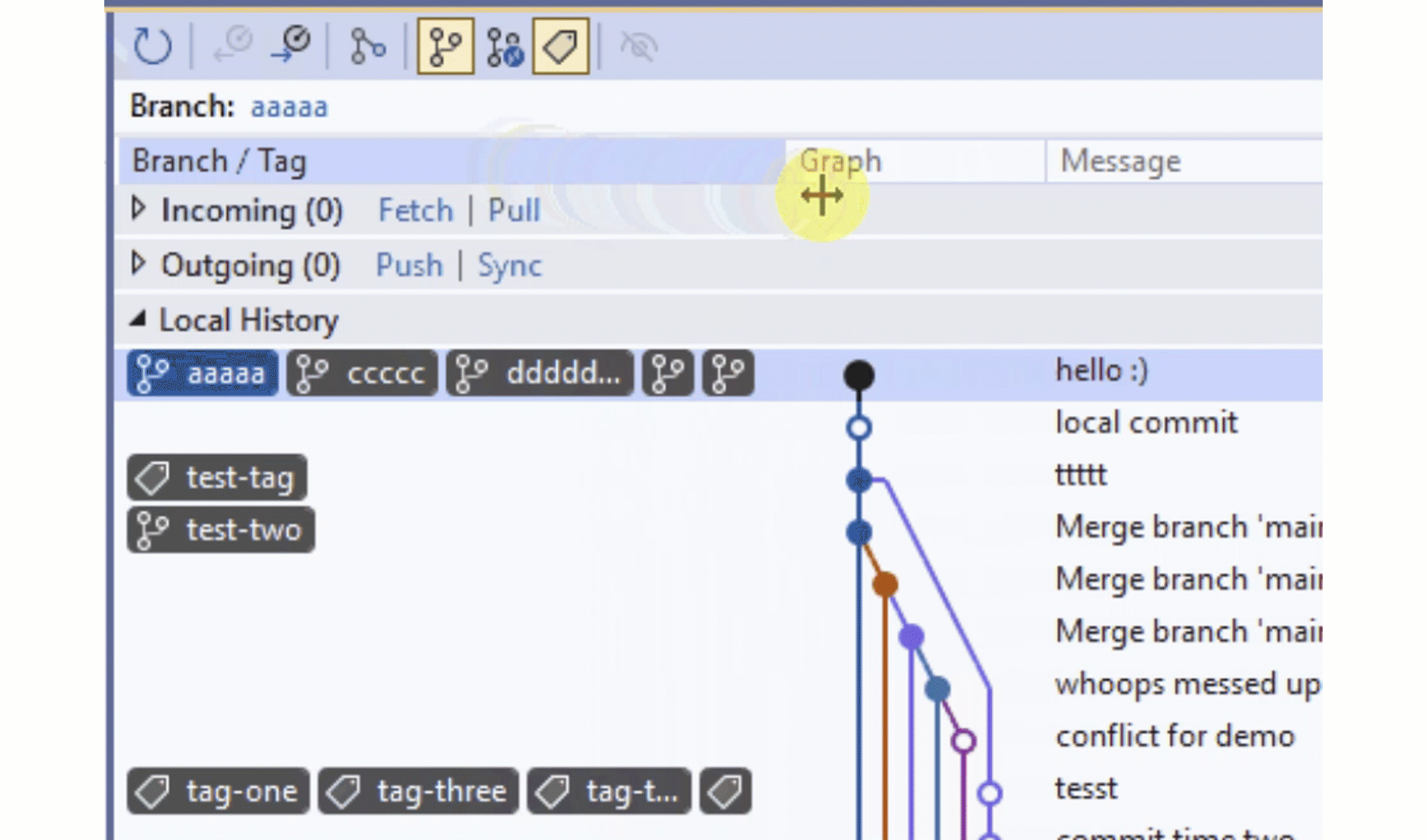
Live Property Explorer Support with .NET MAUI
Live Property Explorer (LPE) is now supported with .NET MAUI. View and tweak the properties of your app controls at runtime while debugging issues, optimizing performance, and investigating XAML properties. LPE joins the suite of your favorite XAML tools to be used in conjunction with XAML Live Preview and Live Visual Tree.
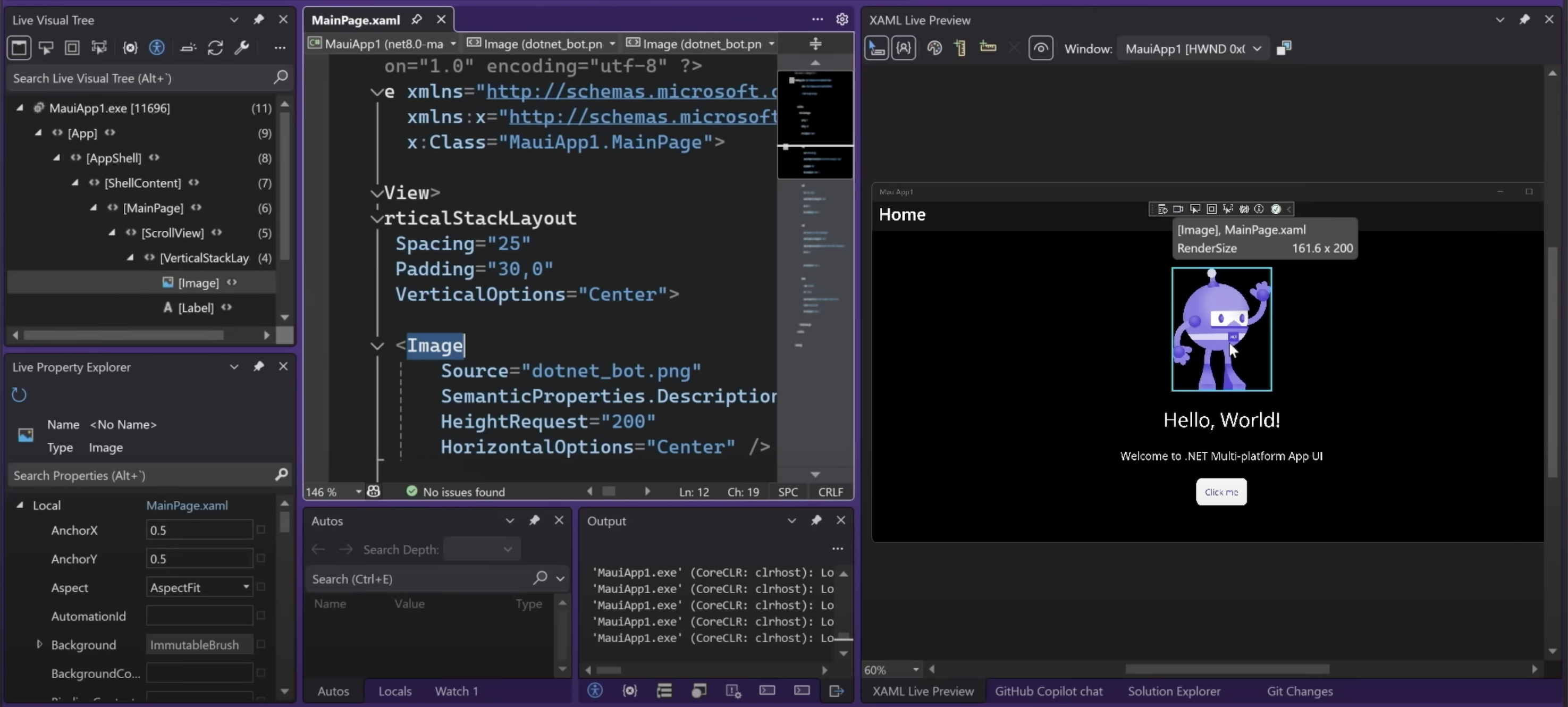
Microsoft Teams Toolkit
In the latest Visual Studio 2022 version 17.9 Preview 2 we made the following improvements:
- Teams Toolkit templates now support developers to select the dotnet framework version per your preference. (We only support dotnet 6 in the past)
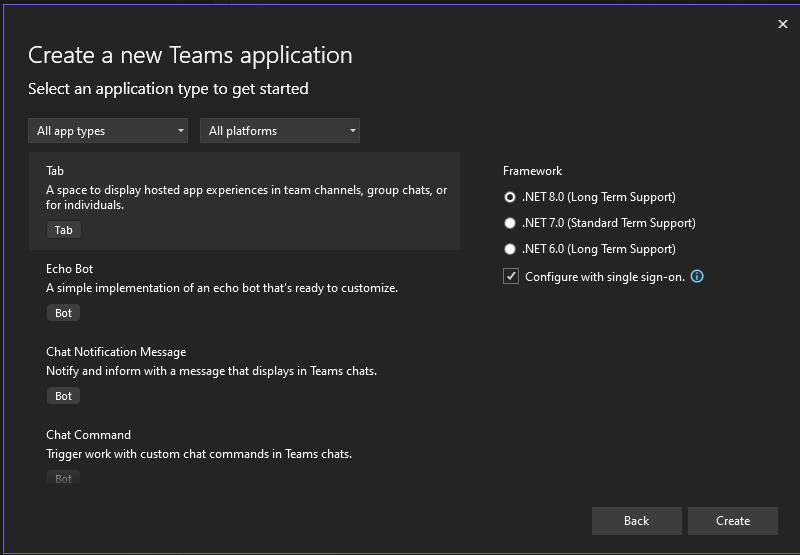
- Teams Toolkit templates now support to preview and debug in Outlook and Office.com.
Known Issues
- Users who have privilege management software from Delinea installed may experience issues launching Visual Studio. Delinea is aware of this issue and has addressed it. Please contact them through Delinea Support and Global Support Phone Numbers to get instructions on how to resolve this issue.
- Some users are experiencing issues deploying and debugging with iOS physical devices. iOS deployment fails with error MT1045. Debugging issues causes the app to terminate before debugging can start.
- The properties window does not display properly for MAUI and Xamarin.Forms apps.
Source:

Visual Studio 2022 Preview Release Notes
Get the latest pre-release features, bug fixes, and support for Visual Studio 2022 Preview. Download today.
learn.microsoft.com