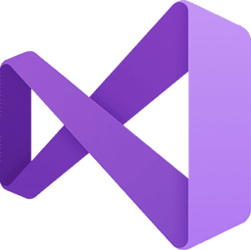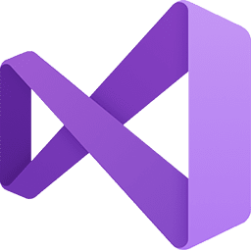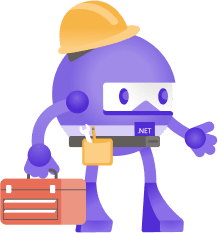Today we are announcing the retirement of the Visual Studio for Mac IDE. Visual Studio for Mac 17.6 will continue to be supported for another 12 months, until August 31st, 2024, with servicing updates for security issues and updated platforms from Apple. While the decision has been made to retire Visual Studio for Mac, we remain committed to our developers on Mac with alternatives like the recently announced C# Dev Kit for VS Code and other extensions that will allow you to take advantage of our ongoing investments in .NET development on a Mac.
Developing Across OS Environments
Informed by ongoing user feedback and usage patterns for Visual Studio for Mac, we’re focusing our efforts on optimizing Visual Studio, accessible through the C# Dev Kit for VS Code, which is accessible on any OS and Microsoft Dev Box also on any operating system.
What does this retirement announcement mean for existing users?
With today’s announcement, we’re redirecting our resources and focus to enhance Visual Studio and VS Code, optimizing them for cross-platform development. No new framework, runtime, or language support will be added to Visual Studio for Mac. For the next 12 months, however, we will continue providing essential updates such as servicing updates for critical bug fixes, security issues, and updated platforms from Apple. We will also continue to provide runtime and workload updates so you can continue building and shipping applications built on .NET 6, .NET 7, and the Mono frameworks. While not officially supported, we’ve also enabled rudimentary support for .NET 8 in Visual Studio for Mac for building and debugging applications. We hope with these commitments and the investment in the alternatives below, we can minimize the disruption to your workflow on the Mac.
When will Visual Studio for Mac cease to be supported?
Visual Studio for Mac will no longer be supported starting August 31st, 2024. On that date, Visual Studio for Mac will be available as a legacy installation only via my.visualstudio.com for users with Visual Studio subscriptions but will no longer be serviced or maintained. If you have any support agreements, you will continue to have access to technical support until August 31st, 2024.
What options do I have instead of Visual Studio for Mac?
There are several alternative solutions to using Visual Studio for Mac:
Visual Studio Code with the new C# Dev Kit and related extensions: The recently announced C# Dev Kit, .NET MAUI, and Unity Extensions for VS Code are available in preview and are intended to augment VS Code’s capabilities for .NET and C# developers. These extensions operate natively across all supported platforms, including macOS, and the experience using these will continue to be improved as they move from preview to GA and beyond.
Visual Studio IDE running on Windows in a VM on Mac: This option will cover the broadest IDE needs such as legacy project support for Xamarin, F#, and remote development experiences on iOS by using a virtual machine (VM).
Visual Studio IDE running on Windows in a VM in the Cloud: Visual Studio continues to be the premier tool of choice for .NET/C# development. A Cloud hosted VM from Microsoft Dev Box provides access to the full power of VS through your Web or native RDP client from a Mac without the overhead of running a virtual machine on your local machine.
Share your Feedback!
We’d like to thank all of you for your support shaping Visual Studio for Mac and for being a valued part of the Visual Studio community. We are committed to our developers on the Mac and want your feedback to shape our future investments in C# Dev Kit, .NET MAUI, and Unity Extensions for VS Code, and Microsoft Dev Box.
Anthony Cangialosi
Group Product Manager | Developer Division
Source:

Visual Studio for Mac Retirement Announcement - Visual Studio Blog
Today we are announcing the retirement of the Visual Studio for Mac IDE. Visual Studio for Mac 17.6 will continue to be supported for another 12 months, until August 31st, 2024, with servicing updates for security issues and updated platforms from Apple.