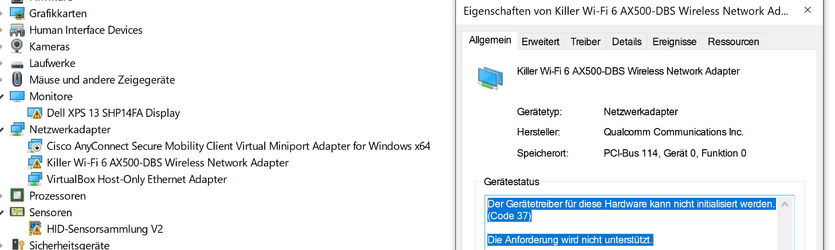I am currently facing the exact same problem. Yesterday I replaced the thermal paste on my XPS 13 9310 (i7, 32GB) and after putting the device back together, the WiFi module (Killer Wi-Fi 6 AX500-DBS) doesn't seem to be detected. Like some of you said before, it is listed as {none} in the BIOS, but still very much present in Device Manager.
I tried running Ubuntu 23.04 from a USB stick, but no luck there; no WiFi device found. I'll try Ubuntu 20.04 next.
I also tried downgrading my BIOS from 3.15.0 to 3.14.0, but that did not seem to do anything.
The weird thing is, is that Bluetooth is working just fine; I'm currently using my BT mouse...
Also, the WiFi module cannot be replaced, since it is soldered to the motherboard. I have dis- and re-connected the 2 cables from the little chip (under the tiny metal cover with 1 screw) to no avail.
Specs:
XPS 13 9310
i7
32GB
Killer Wi-Fi AX500-DBS
EDIT:
I just tried Ubuntu 20.04 and the WiFi module was happily recognized and fully functional (did some google searches, youtube and speedtest, all perfect). After booting back to Windows 11, WiFi is sadly still not functional and now also Bluetooth doesn't work. I'm pretty happy that the WiFi module doesn't seem to be broken, but this situation is downright frustrating. The investigation continues...
EDIT 2:
Just tried a reset of the BIOS to Factory Defaults and rebooted to Windows 11. Still no WiFi, but Bluetooth is working again. Not sure if it was just the reboot or the Factory Defauls...