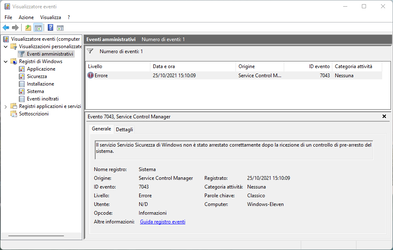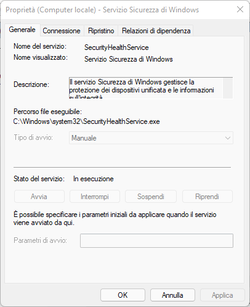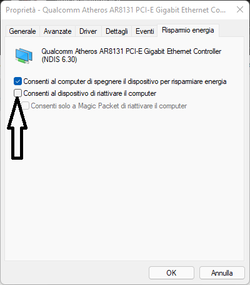alpha45
Well-known member
Greetings,
after a system sleep mode or shutdown, but keep the power on, the OS restarts automatically
Thanks
after a system sleep mode or shutdown, but keep the power on, the OS restarts automatically
Thanks
- Windows Build/Version
- 21H2 Build SO 22000.282
Last edited:
My Computers
System One System Two
-
- OS
- Windows-11-IoT Enterprise 24H2
- Computer type
- PC/Desktop
- Manufacturer/Model
- Asus
- CPU
- Intel(R) Core(TM) i7-8700 CPU @ 3.20GHz
- Motherboard
- Asus Prime B365-Plus
- Memory
- 32 GB
-
- Operating System
- Windows 7 Ultimate
- Computer type
- PC/Desktop
- Manufacturer/Model
- Asus
- CPU
- Intel(R) Core(TM) i7-8700 CPU @ 3.20GHz
- Motherboard
- Asus Prime B365-Plus
- Memory
- 32 Gb
- Graphics card(s)
- Nvidia Quadro 2000D