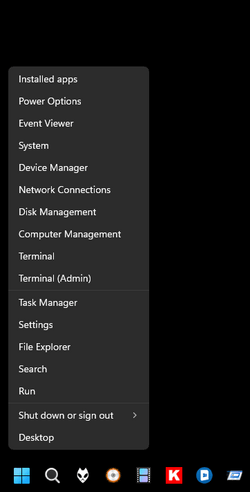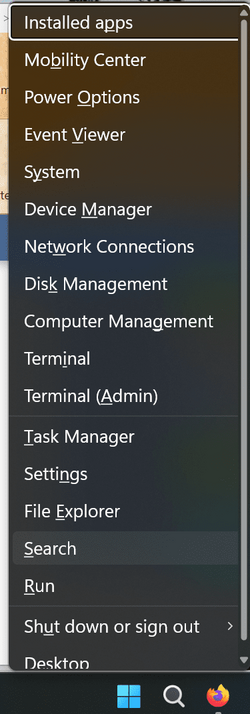McLovinnn
Member
- Local time
- 2:54 PM
- Posts
- 10
- OS
- Windows 11
There has been few months since "shutdown or sign out >" option has dissapeared and some other options from winx menu on admin account on my Windows 11 23H2.
What is weird is that I have that option on user account.
I have googled my problem and followed tutorials but nothing helped so far,from trying to find windows corrupt files,restoring system health,disabling all startup apps,playing with registry and I even copied winx folder from user account and replaced it with admin one but nothing helped.
What is weird is that I have that option on user account.
I have googled my problem and followed tutorials but nothing helped so far,from trying to find windows corrupt files,restoring system health,disabling all startup apps,playing with registry and I even copied winx folder from user account and replaced it with admin one but nothing helped.
- Windows Build/Version
- Windows 11 23H2
My Computer
System One
-
- OS
- Windows 11
- Computer type
- PC/Desktop