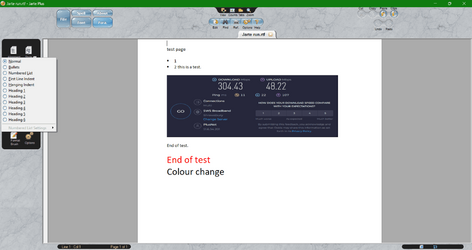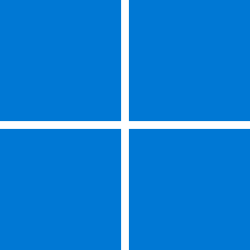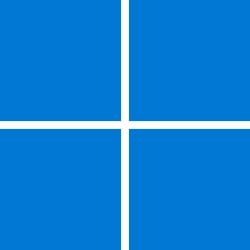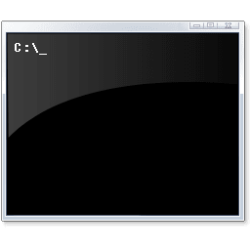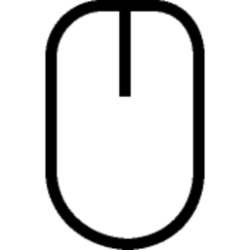Microsoft Learn:
WordPad is no longer being updated and will be removed in a future release of Windows. We recommend Microsoft Word for rich text documents like .doc and .rtf and Windows Notepad for plain text documents like .txt.
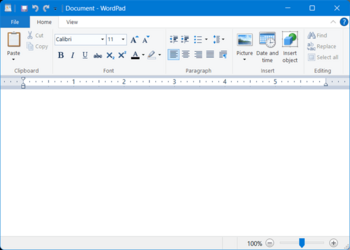
Source:

Deprecated features in the Windows client - What's new in Windows
Review the list of features that Microsoft is no longer actively developing in Windows 10 and Windows 11.
learn.microsoft.com
Attachments
Last edited: