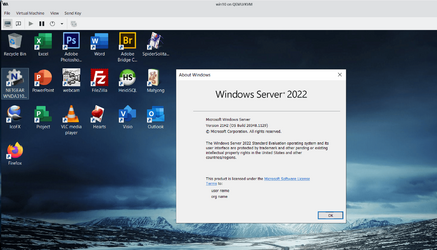rez
New member
Hi everyone, I am very interested in finding a way to have the format of rootfs (/) in WSL2 (a.k.a. the vhdx file I believe) a filesystem other than ext4. For instance btrfs. Is it possible?
- Windows Build/Version
- Windows 11 Insider build 25236
My Computer
System One
-
- OS
- AshOS