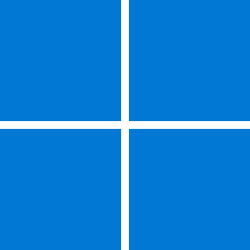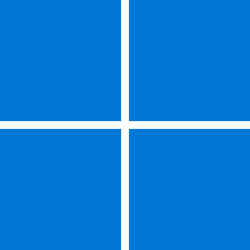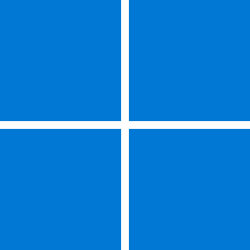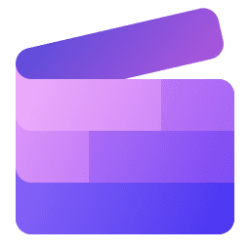In celebration of International Day of Persons with Disabilities yesterday, we are reflecting on the progress we have made in making Windows 11 the most inclusive version of Windows yet. We remain committed to providing Windows customers with inclusive and enjoyable experiences. While there is still more work to be done, we are excited to look back on the year together with you!
Nothing about us, without us
The Windows Accessibility team adheres to the disability community’s guiding principle, “nothing about us without us,” emphasizing the creation of products that empower everyone. We launched and announced new and exciting features last September through our Windows 11 2022 Update and with your feedback, we have improved upon those experiences in a number of ways.
Expanded language support for Live Captions and Narrator
You expressed your appreciation for Live Captions and the new Narrator natural voices and encouraged us to make them available in more languages. Today, we can share that Live Captions is now available in 10 additional languages spanning 21 locales. Narrator voices are also more global, now available in eight new languages and 10 locales as of the Windows update in September 2023. We also started our journey of making voice access global by scaling it to five other English locales.

Turn On or Off Live Captions in Windows 11 Tutorial
This tutorial will show you how to turn on or off Live Captions for your account in Windows 11. Microsoft introduced a new feature called Live Captions starting with Windows 11 build 22557. Live captions will help everyone, including people who are deaf or hard of hearing, better understand...www.elevenforum.com

Turn On or Off Narrator in Windows 11 Tutorial
This tutorial will show you how to turn on or off Narrator for your account in Windows 11. Narrator is a screen reader included with Windows 11 that describes what's on your screen. Narrator lets you use your PC without a mouse to complete common tasks if you’re blind or have low vision. It...www.elevenforum.com

Add Narrator Natural Voices in Windows 11 Tutorial
This tutorial will show you how to add (install) Narrator natural voices for your account in Windows 11. Narrator is a screen reader included with Windows 11 that describes what's on your screen. Narrator lets you use your PC without a mouse to complete common tasks if you’re blind or have low...www.elevenforum.com
Enhanced text editing in voice access
We are delighted to announce that we have implemented changes in response to your feedback about improving the text editing experience in voice access. These changes include corrections and spellings, making it simpler to correct recognition errors and dictate complex and non-standard words. Additionally, we have refreshed the in-app command help page to make it easier to learn the different voice access commands.
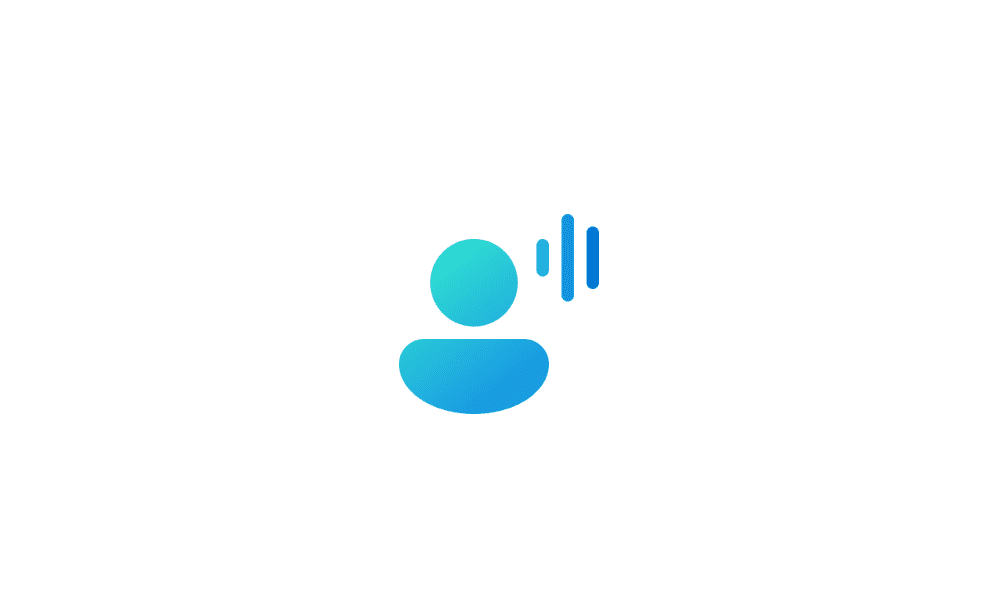
Turn On or Off Voice Access in Windows 11 Tutorial
This tutorial will show you how to turn on or off voice access for your account in Windows 11. Voice access is a new experience starting with Windows 11 build 22518 that enables everyone, including people with mobility disabilities, to control their PC and author text using only their voice and...www.elevenforum.com
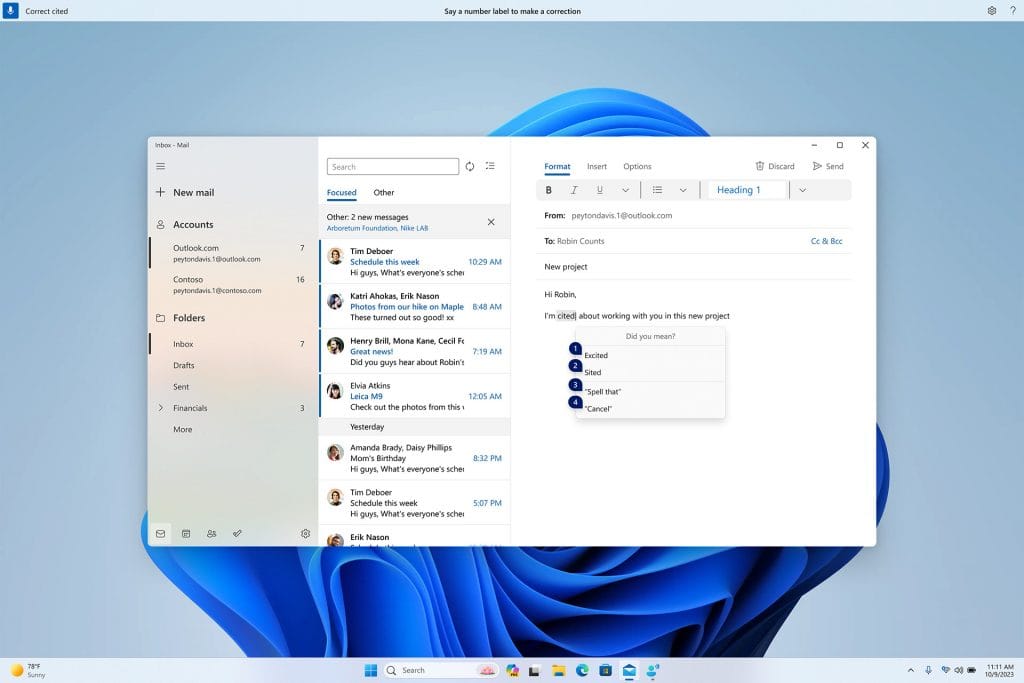
Reliable experiences – a focus on fundamentals
We are continuing to stay focused on delivering consistent experiences across our assistive technologies like voice access and Narrator. With voice access, we enabled interaction commands to work across different control types, windowing commands across different application windows and text insertion/dictation across different apps.
We also delivered enhancements to Narrator that extend support for more Braille displays, including three new designed for Surface displays from Humanware, and made a lot of fixes in announcements, scan mode and further improvement of Narrator with Braille.
Accessibility settings that follow you – support on more Windows surfaces
With the announcement in September about Windows Backup and how it’s never been easier to move to your next PC, we ensured that our Assistive Technology users were not left behind. You will be able to move your Assistive Technology settings to your new Windows 11 PC easier than ever before with Windows Backup.
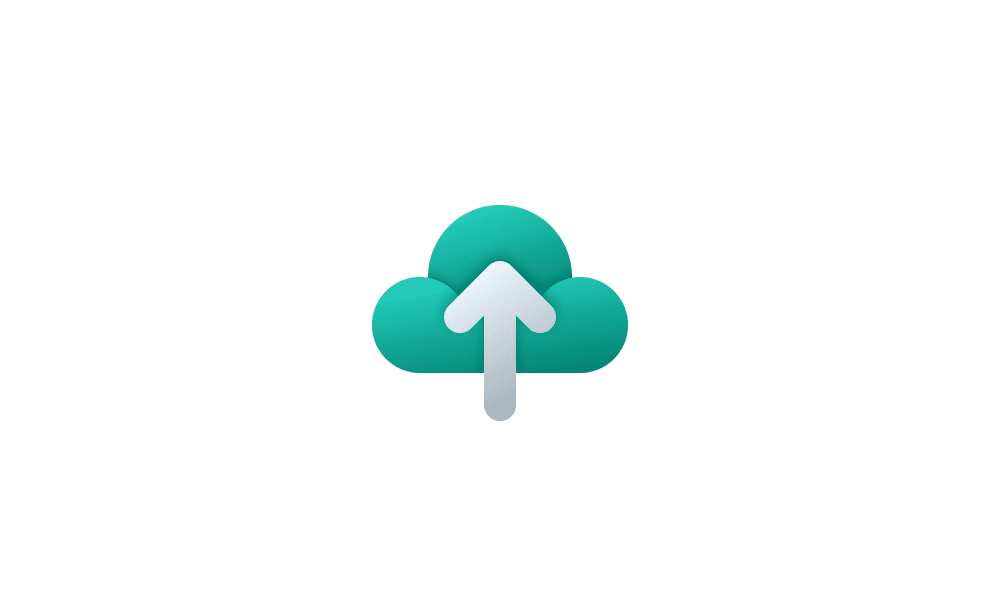
Turn On or Off Remember Preferences for MSA Across Windows 11 Devices Tutorial
This tutorial will show you how to turn on or off Remember my preferences for your Microsoft account (MSA) across all your Windows 11 devices you sign in with the same Microsoft account. When Windows backup is turned on, Windows backs up the settings you choose across all your Windows 10 and...www.elevenforum.com
We have proactively enhanced the compatibility and availability of our Assistive Technology, ensuring a smooth and effective experience on a wider range of Windows surfaces. We extended voice access support on the login screen and made voice access available during the setup process of your new PCs. Voice access now works on UAC prompts and on apps running with the Microsoft Defender Application Guard.
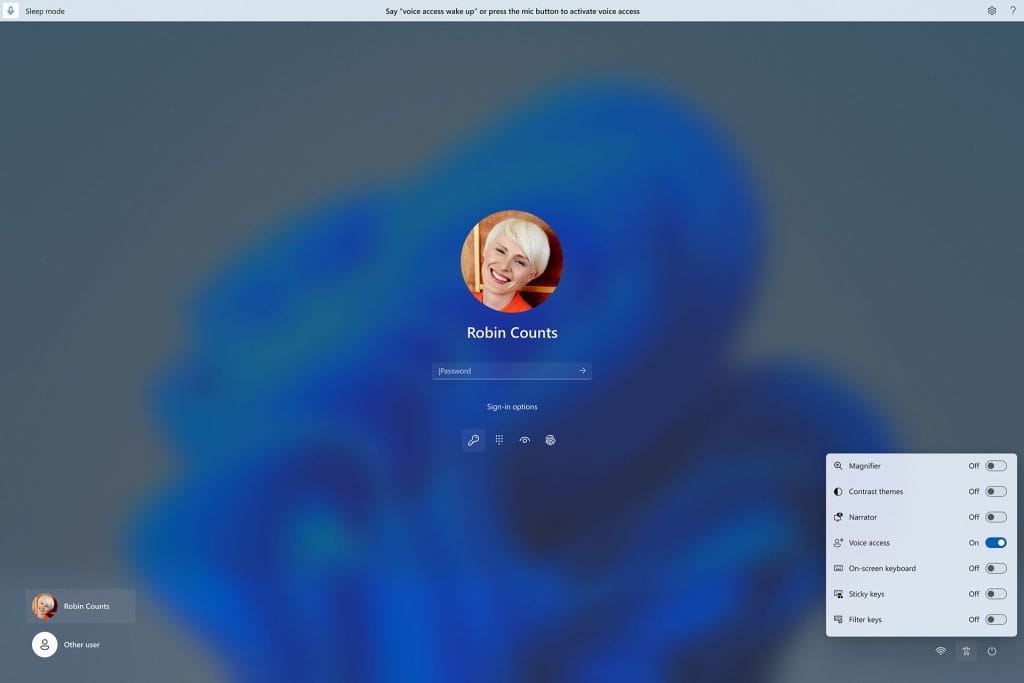
Efficient and optimized experiences – extensions
Extensions are a powerful feature that can lead to more efficient and optimized experiences. We want our Assistive Technology to benefit from this, so we started this journey with Narrator Extensions, an experimental feature designed to make interactions with Narrator more efficient and optimized. We have started rolling out optimizations in Excel with the latest September 2023 update. Announcements are now more concise, customizable via keyboard shortcuts, and give more context about your spreadsheet.
We wanted to also take this moment to share some of our customer stories like Steve on voice access and Maryse on extended Braille support with Narrator. We are lucky to have such an engaged community willing to share feedback designed to improve our products.
Join us on the journey
We want to take this opportunity to thank everyone who helped us on our way by giving us feedback through different channels. We are excited to share that there are more milestones that we are tracking, where we would continue to need your help. So, do join us by trying Windows 11 and giving us your feedback to help create better experiences for each of us. Just press the Windows logo key + F to launch the Feedback hub and share what’s on your mind.
Finally, if you are a customer with a disability and need technical assistance with Windows or any other Microsoft product, please reach out to the Disability Answer Desk via phone, chat or American Sign Language (via videophone). Please contact us, we are always happy to help.
Source:
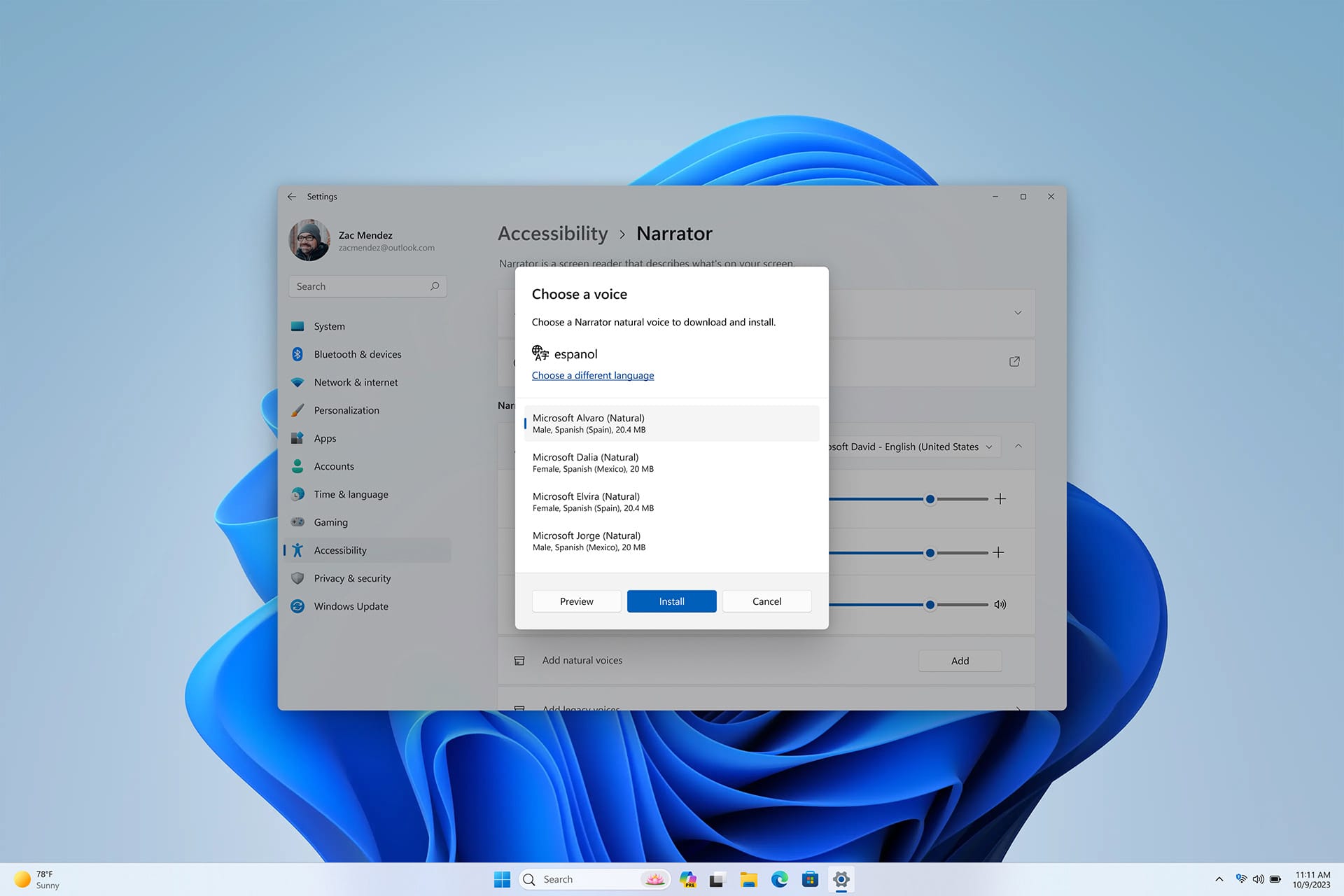
A year in recap: Windows accessibility
In celebration of International Day of Persons with Disabilities yesterday, we are reflecting on the progress we have made in making Windows 11 the most inclusive version of Windows yet. We remain committed to providing Windows customers with inclusi
Attachments
Last edited: