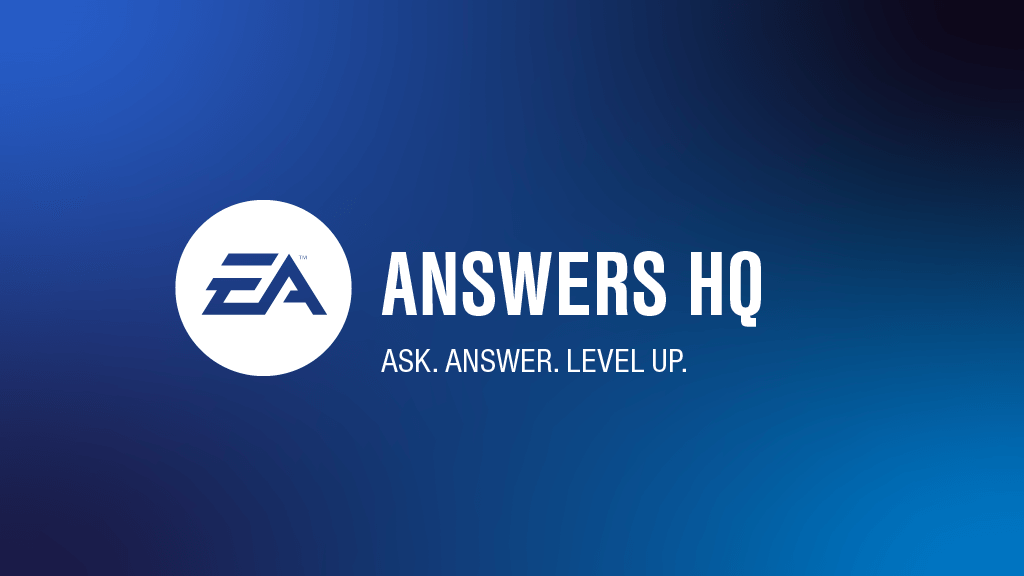Hey all, So, for a long while EA have been forcing the EA play app and thus discontinued the beloved origin, I have no issue using the ea play app..if only it would install.
EA have been unsurprisingly absolutely useless, So im coming to you guys.
So basically when you install the app it gets to the end and then brings up an error code relevant to ea INST-14-1603 if anyone cares.
Looking into windows, the code it throws is BEX64. Any thoughts?
This has been an issue from before the change from origin to ea play was forced, Wasnt a big deal til it was. So around a year now, Thus said, I've actually re-installed windows once since then but same result afterwards. Ive tried in safe mode to no avail as its an online download through the exe installer and i dont have a cable long enough sadly, Firewall and av etc has all been disabled(Firewall for this purpose today) to make sure nothings stopping it. I've disabled all xbox related stuff whilst i try to install based on what ive found online, Re install all the redistributable's as well. Gpu drivers up to date. Disabled razer software incase of conflict.
Im genuinely at a loss for this one, Any help would be much appreciated and happy to follow any instructions that may be useful.
Cheers all
EA have been unsurprisingly absolutely useless, So im coming to you guys.
So basically when you install the app it gets to the end and then brings up an error code relevant to ea INST-14-1603 if anyone cares.
Looking into windows, the code it throws is BEX64. Any thoughts?
This has been an issue from before the change from origin to ea play was forced, Wasnt a big deal til it was. So around a year now, Thus said, I've actually re-installed windows once since then but same result afterwards. Ive tried in safe mode to no avail as its an online download through the exe installer and i dont have a cable long enough sadly, Firewall and av etc has all been disabled(Firewall for this purpose today) to make sure nothings stopping it. I've disabled all xbox related stuff whilst i try to install based on what ive found online, Re install all the redistributable's as well. Gpu drivers up to date. Disabled razer software incase of conflict.
Im genuinely at a loss for this one, Any help would be much appreciated and happy to follow any instructions that may be useful.
Cheers all
My Computer
System One
-
- OS
- 11
- Computer type
- PC/Desktop
- Manufacturer/Model
- Custom
- CPU
- 10700k@5.2
- Motherboard
- Gigabyte Gaming X Z490
- Memory
- Viper Steelseries 32gb@ 3600mhz
- Graphics Card(s)
- Gigabyte 2070 Super 8GB, +200 core + 600 memory
- Monitor(s) Displays
- ASUS 4k HDR, Two 1080p Benq and Samsung
- Screen Resolution
- 3840x2160/2560x1440/1920x1080
- Hard Drives
- Adata XPG SX8200 PRO 1tb
Samsung EVO 870 500GB
- PSU
- Corsair RX 650
- Case
- NZXT h510
- Cooling
- CM HYPER 212 RGB
- Keyboard
- Razer Ornata Chroma
- Mouse
- Steelseries Rival 710