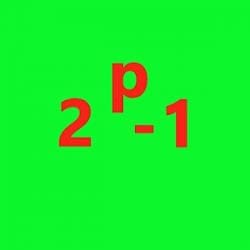- Local time
- 11:05 AM
- Posts
- 120
- Location
- Florida, USA
- OS
- Windows 11 Pro 64-bit, Version 22H2 (OS Build 22621.3296)
On Windows 11 Pro 64-bit, Version 22H2 (OS Build 22621.1265).
BSOD, out of nowhere my monitor goes black & restarts itself. When PC opens to desktop everything seems normal. No stressful PC activity at the time of BSOD.
I have attached V2 log collector file_GAROSS-(2023-03-01_15-49-16).
- Asus Prime X370-Pro, BIOS version 6042. 6042 was installed but the issue happened on earlier BIOS too.
- 16Gb Corsair DDR4 3466 Mhz -installed 5-years ago. This memory was on the ASUS recommended list for my motherboard.
- AMD Ryzen 9-3900X 12-Core 3.80Ghz_with BIOS updated, and recommended by ASUS the CPU was installed over a year ago without issues until now.
- Asus DUAL-RTX2070-O8G-EVO-V2 - installed 2-years ago and no issues until now.
- Crucial 275 Gb SSD was C drive when the first BSOD occurred. Changed C drive to Samsung 980 SSD 1TB PCle 3.0x4, NVMe M.2 2280, and performed clean install of Windows 11 Pro one week ago. It did not correct issue.
- Seasonic X750 Gold - installed 5-years ago.
- Power setting set to Fast Startup Mode is disabled.
BSOD, out of nowhere my monitor goes black & restarts itself. When PC opens to desktop everything seems normal. No stressful PC activity at the time of BSOD.
I have attached V2 log collector file_GAROSS-(2023-03-01_15-49-16).
- Windows Build/Version
- Windows 11 Pro 64-bit, Version 22H2 (OS Build 22621.1265)
Attachments
My Computer
System One
-
- OS
- Windows 11 Pro 64-bit, Version 22H2 (OS Build 22621.3296)
- Computer type
- PC/Desktop
- Manufacturer/Model
- Custom built
- CPU
- AMD Ryzen 9-3900X 12-Core 3.80Ghz
- Motherboard
- Asus Prime X370-Pro
- Memory
- 16Gb Corsair DDR4 3466 Mhz
- Graphics Card(s)
- Asus DUAL-RTX2070-O8G-EVO-V2
- Sound Card
- On Motherboard
- Monitor(s) Displays
- ASUS PA329C
- Screen Resolution
- 3840x2160
- Hard Drives
- Samsung 980 SSD 1TB PCle 3.0x4, NVMe M.2 2280
Hitachi Deskstar 2Tb 7200 RPM 32MB Cache
Seagate Barracuda 500Gb 7200 RPM
- PSU
- Seasonic X750 Gold
- Case
- Antec C100
- Cooling
- CRYORIG H7 Tower Cooler
- Keyboard
- Macally USB
- Mouse
- Microsoft Basic Optical Mouse - USB
- Internet Speed
- 350 Mbs
- Browser
- Firefox
- Antivirus
- PC Matic