Ro Wood
Active member
My Computer
System One
-
- OS
- Windows 11 Pro for Workstations
- Computer type
- Laptop
- Manufacturer/Model
- Samsung Odyssey
- CPU
- Core I7
Follow along with the video below to see how to install our site as a web app on your home screen.
Note: This feature may not be available in some browsers.
On the "Default apps" page, locate your browser of choice. Here, you'll find all sorts of options, including HTM, HTML, PDF, SHTML, SVG, WEBP, XHT, XHTML, FTP, HTTP, and HTTPS. These are the individual link and file types you can tie to any browser of your choice.How do I change the Windows 11 configuration, only Microsoft Edge appears by default?
View attachment 95836
View attachment 95837
...
Yes, in the URL:microsoft-edge, only Edge appears and I want to know how to change this to another browser, like Vivaldi, which is my default.On the "Default apps" page, locate your browser of choice. Here, you'll find all sorts of options, including HTM, HTML, PDF, SHTML, SVG, WEBP, XHT, XHTML, FTP, HTTP, and HTTPS. These are the individual link and file types you can tie to any browser of your choice.
Because in the EEA a law was passed to force MS to make Edge Un installable. There is no comparative ruling in other parts of the world.These are those links that only open with Edge, I want to change this because in the European Economic community this has changed but here in Brazil I don't know how to change this.
I'm referring to any link that only opens exclusively with Edge, even if for everything else another browser is set as default, as is the case with these URL:Microsoft-Edge links where only Edge appears as an option to open, like this one. in capture.How do I change the Windows 11 configuration, only Microsoft Edge appears by default?
View attachment 95836
View attachment 95837
...
microsoft-edge:// URLs. Here's a post from the developer of EdgeDeflector, who has since joined Vivaldi, coincidentally.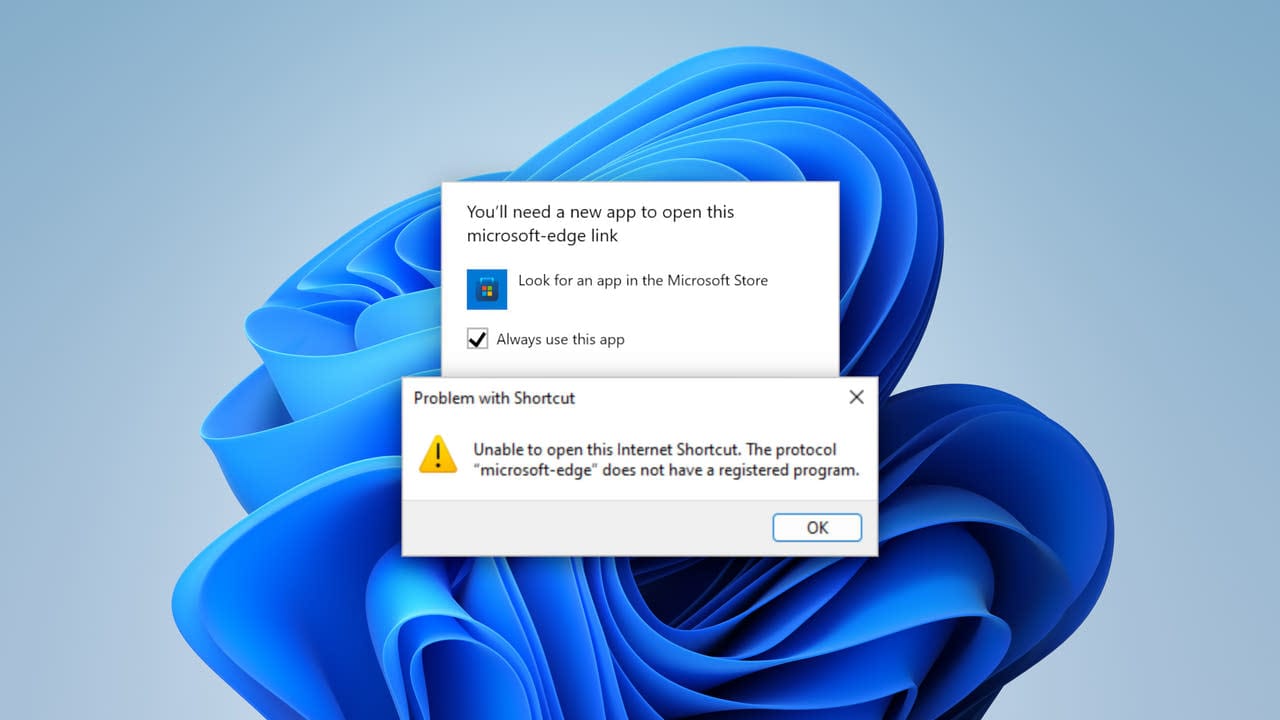
This makes it clear that Microsoft does not give the user the slightest respect and completely ignores our wishes.Only Edge is allowed to handlemicrosoft-edge://URLs. Here's a post from the developer of EdgeDeflector, who has since joined Vivaldi, coincidentally.
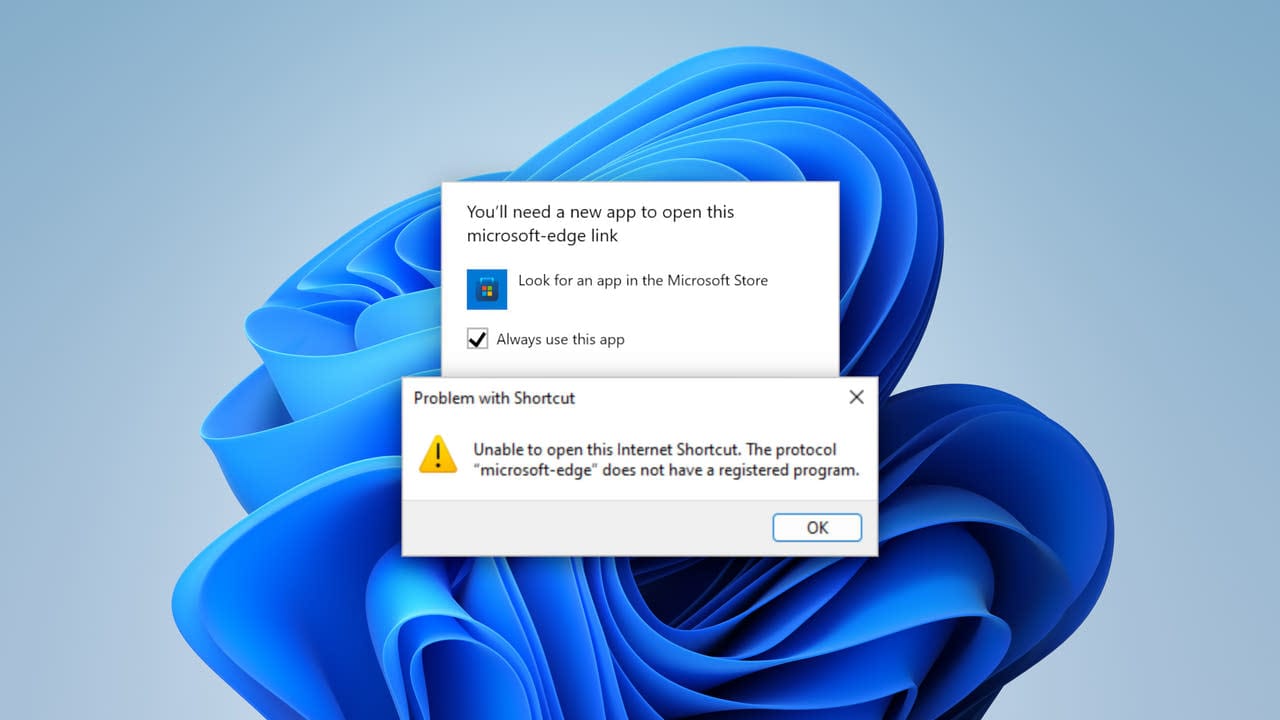
Windows now blocks Edge browser competitors from opening links
Microsoft doubles-down on its user-choice hostile web browser behavior; blocks competitors from opening links from many Windows apps and web experiences.www.ctrl.blog
If it's an Edge Exclusive link, why is it necessary for you, a Vivaldi user, to open it?I'm referring to any link that only opens exclusively with Edge
That's a bummer!I want to prevent programs that I have installed on the system from opening links in Edge and opening them in Vivaldi, which currently does not occur in HP programs, for example.
You don't need Copilot!!! You can fly that machine yourself!!!... it removes Copilot...












