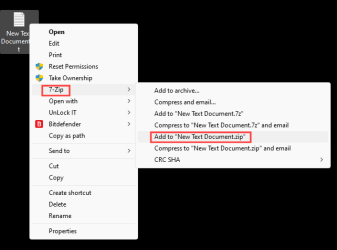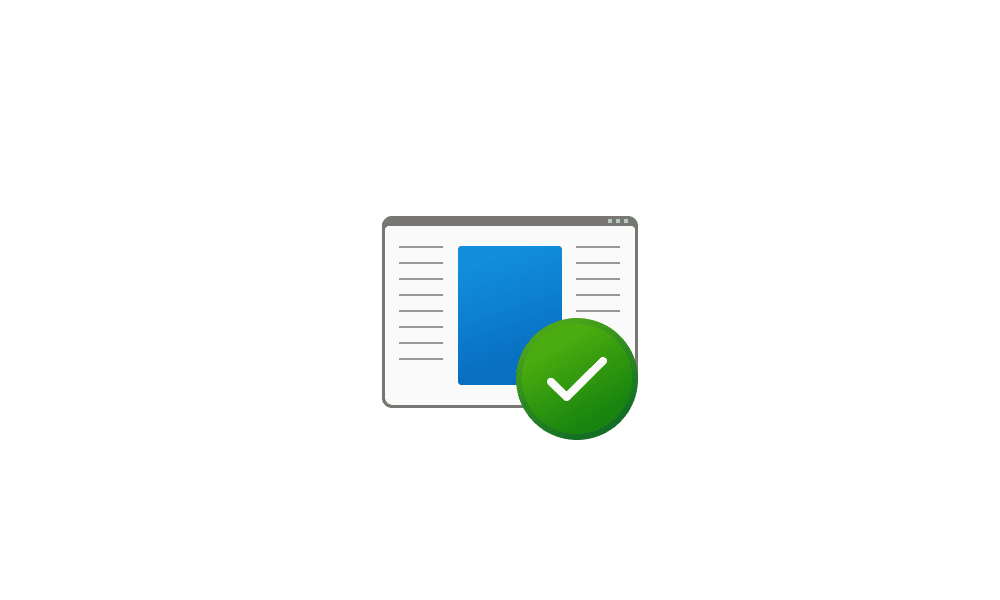- Local time
- 1:07 PM
- Posts
- 75
- OS
- Windows 11
When I select some files, right-click, and select "Compress to Zip file," instead of getting a ZIP file, I'm prompted for a program to open the files. File Explorer is still the default for the .zip extension, and I've run DISM and SFC commands and they've found no errors.
How can I restore this function? I have, and use, 7-Zip, which works, as does "Send to" compressed folder and opening and extracting from ZIP files. But so far, neither AI nor Google have been much help getting "Compress to Zip file" to work, and the solutions suggested on two pages on this site have also not worked.
Thanks!
How can I restore this function? I have, and use, 7-Zip, which works, as does "Send to" compressed folder and opening and extracting from ZIP files. But so far, neither AI nor Google have been much help getting "Compress to Zip file" to work, and the solutions suggested on two pages on this site have also not worked.
Thanks!
- Windows Build/Version
- Win 11 Pro, 23H2
My Computers
System One System Two
-
- OS
- Windows 11
- Computer type
- Laptop
- Manufacturer/Model
- HP
- CPU
- i7-1355U
- Motherboard
- HP
- Memory
- 64GB
- Graphics Card(s)
- Intel IRIS 1GB
- Sound Card
- Realtek (internal)
- Monitor(s) Displays
- Stock and external 27" Acer monitor
- Screen Resolution
- 1080p
- Hard Drives
- NVme 2TB (Windows), 2TB SSD
- PSU
- Stock
- Case
- Stock
- Cooling
- Stock
- Keyboard
- Stock and external HP keyboard
- Mouse
- Trackpad and external Logitech wired mouse
- Internet Speed
- FIOS 1GB
- Browser
- Chrome, Edge, Brave
- Antivirus
- Microsoft Defender
- Other Info
- 2TB Samsung 990 Pro, 2TB Samsung 870 EVO
-
- Operating System
- Windows 10
- Computer type
- Laptop
- Manufacturer/Model
- Dell Inspiron 5770
- CPU
- Intel i7-8550U
- Motherboard
- Dell
- Memory
- 32GB
- Graphics card(s)
- AMD Radeon 530
- Sound Card
- Realtek
- Monitor(s) Displays
- Laptop screen
- Screen Resolution
- 1920x1080
- Hard Drives
- 256GB Samsung SDD, 2TB Western Digital HDD
- Mouse
- Logitech wired
- Keyboard
- Arteck wireless
- Internet Speed
- FIOS 1GB
- Browser
- Chrome, Edge
- Antivirus
- Microsoft Defender