CatnipTea
Active member
I need to get to the bottom of this. This is the 2nd or 3rd time it's happened and I want to make sure it's not an issue. I keep getting a specific hardware error and I don't know how to diagnose it. The last few times I actually did need to update a driver since I wasn't using the latest one and that appeared to resolve it. I'm not sure if that was it since this issue came back again but this time no drivers need updating and I have all the latest windows updates. The issue always happens after I've had the browser up for a while and watching a video. It will always hiccup with video playing. The distorted sound is what I'm first aware of then the window is briefly unresponsive. I don't know what the cpu is doing at the time.
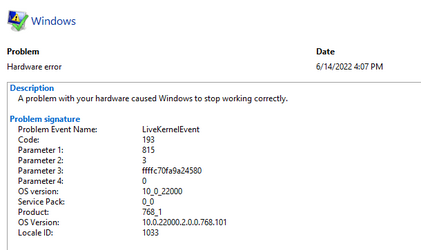
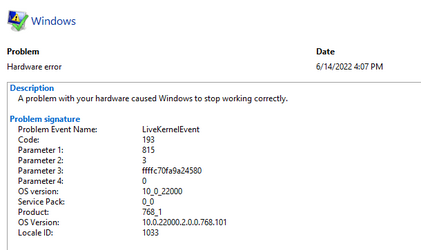
My Computer
System One
-
- OS
- Windows 11 Home 21H2 22000.593
- Computer type
- Laptop
- Manufacturer/Model
- Dell Inspiron 3501
- CPU
- 11th Gen Intel(R) Core(TM) i5-1135G7 @ 2.40GHz-4.20GHz
- Memory
- 12gb Dual channel DDR4 2666 MHz
- Graphics Card(s)
- Intel Iris Xe
- Sound Card
- Cirrus Logic Superior High Definition Audio
- Monitor(s) Displays
- 15.6 in
- Screen Resolution
- 1366 x 768 x 60hz HD
- Hard Drives
- SK hynix BC711 256GB Solid State Drive NVMe
- Internet Speed
- 43 Mbps
- Browser
- Chrome, Firefox



















