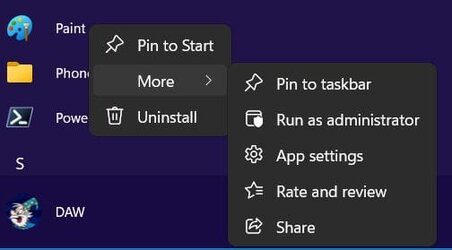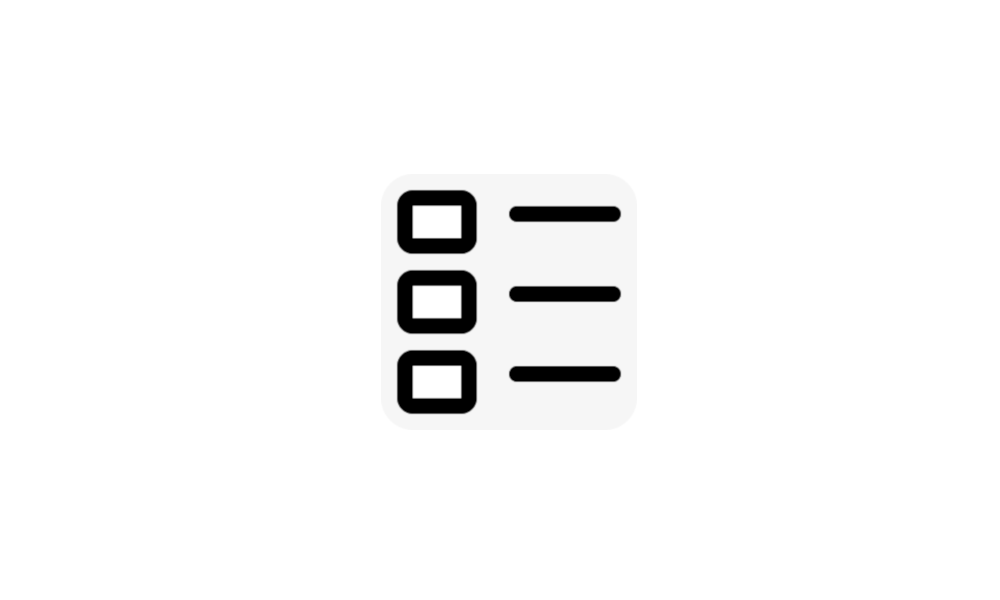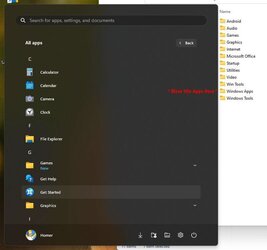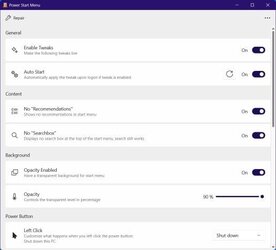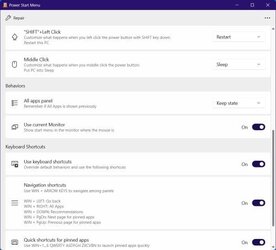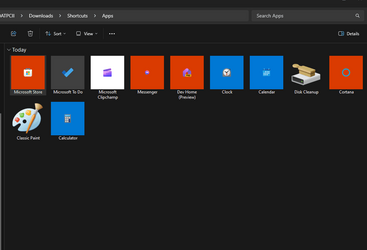Landlocked
Member
- Local time
- 7:53 AM
- Posts
- 6
- OS
- Windows 11 Pro (22H2)
I've sorted out my users All Apps menu shortcuts except for Microsoft Windows and Microsoft Office shortcuts. I obviously can't drag and drop from the menu itself. These shortcuts aren't here:
%AppData%\Microsoft\Windows\Start Menu\Programs
%AppData%\Roaming\Microsoft\Windows\Start Menu\Programs
%ProgramData%\Microsoft\Windows\Start Menu\Programs
Is this impossible to sort out or is there a reg hack or another location they are kept?
Thanks!
Landlocked
%AppData%\Microsoft\Windows\Start Menu\Programs
%AppData%\Roaming\Microsoft\Windows\Start Menu\Programs
%ProgramData%\Microsoft\Windows\Start Menu\Programs
Is this impossible to sort out or is there a reg hack or another location they are kept?
Thanks!
Landlocked
- Windows Build/Version
- Windows 11 Pro (22H2)
My Computer
System One
-
- OS
- Windows 11 Pro (22H2)
- Computer type
- PC/Desktop
- Manufacturer/Model
- Custom Rig
- CPU
- AMD Ryzen 9 5900X (12 core) (Overclocked)
- Motherboard
- MSI X570s
- Memory
- 16 GB x 2
- Graphics Card(s)
- AMD RX 6600 (Overclocked)
- Sound Card
- Realtek (Mobo) driving 2.1 speakers
- Monitor(s) Displays
- Aopen 27HC5R; 240 MHz; 8-Bit
- Screen Resolution
- 1920 x 1080
- Hard Drives
- 2 x Samsung SSD 980 Pro (NVMe); 1 x Samsung SSD 680 Evo
- PSU
- 750 Watts
- Case
- Lian Li Lancool II
- Cooling
- DeepCool AK620
- Keyboard
- ONN (Basic)
- Mouse
- Microsoft Intellimouse
- Internet Speed
- 480 MB/Sec (Closer to 500 MB/Sec with a tail wind)
- Browser
- Firefox with a slew of add-ons.
- Antivirus
- Windows Defender
- Other Info
- VM - Win 11 Pro (22H2); VM - Ubuntu 22.04.2 LTS; Galaxy S23 Ultra connected via USB.