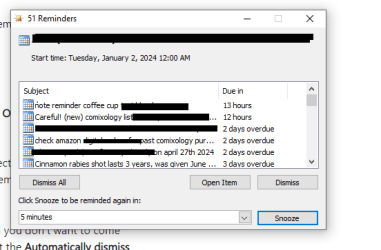AndreIsComputn
Member
- Local time
- 7:52 PM
- Posts
- 13
- OS
- Windows 10, Windows 11
Hi guys :) .. you were so helpful here

 www.elevenforum.com
www.elevenforum.com
that I thought I would ask a related question.
I've done some research on the Outlook 2021 license I purchased (cheaply at least , gamespot affiliate apparently a "grey market" key so we'll see if it works) ... much to my dismay the feature I'm really looking for.. the pop up window floating on "top" of all the other stuff in Windows that shows a list of all the tasks/reminders you set for yourself in Outlook (or as outlook likes to call it "appointments") .. appears to be a feature only in the subscription based MS Office 365 version .. also the closest "answer" Outlook 2021 has to this, the to-do list on the right hand pane window you can enable in View if you click yourself over into the Outlook program, only shows reminders dating back to a month ago (yep it's true I have reminders floating around from several months, even years, ago on outlook 2003 that I keep telling myself I'll get to one day
, gamespot affiliate apparently a "grey market" key so we'll see if it works) ... much to my dismay the feature I'm really looking for.. the pop up window floating on "top" of all the other stuff in Windows that shows a list of all the tasks/reminders you set for yourself in Outlook (or as outlook likes to call it "appointments") .. appears to be a feature only in the subscription based MS Office 365 version .. also the closest "answer" Outlook 2021 has to this, the to-do list on the right hand pane window you can enable in View if you click yourself over into the Outlook program, only shows reminders dating back to a month ago (yep it's true I have reminders floating around from several months, even years, ago on outlook 2003 that I keep telling myself I'll get to one day  )
)
In my case I use Outlook 2003 for the calendar function only.. that's it, it's not linked to any email accounts, not linked to microsoft exchange, I don't share the calendar with anyone else since it's for my own personal use so no need to "sync" the calendar with anyone else, I don't use any of the other Microsoft Office 2003 products (word, excel, powerpoint and so forth) .. I've found the free Apache Open Office software works just fine for me to cover my MS Word/Excel/Powerpoint needs. So basically the Outlook 2003 calendar is used for .. well just that, a calendar with a pop up nag window I can click onto anytime I want to showing the reminders/tasks I've set that goes all the way back to years ago , I'm the only one who interacts with the calendar in any way .. if it makes a difference being the paranoid sort I have a paid Norton subscription installed on my PC too (there's a fierce debate on whether Norton is even necessary or if Windows Defender is just fine I know but that's a whole another can of worms :) ) ..
, I'm the only one who interacts with the calendar in any way .. if it makes a difference being the paranoid sort I have a paid Norton subscription installed on my PC too (there's a fierce debate on whether Norton is even necessary or if Windows Defender is just fine I know but that's a whole another can of worms :) ) ..
For this reason I'm seriously considering installing Outlook 2003 on Windows 11 (just outlook 2003, again no word, excel et cetera 2003) when I get around to upgrading my desktop PC to Win 11 (Win 11 upgrade is happening only so I can keep getting security updates come October 2025) .. given the situation I've described I'm just wondering if it's a security risk? My understanding is that older versions of MS office are a risk more so if you download anything claiming to be say an MS word or excel or powerpoint file that's actually a virus, no idea if anyone would be wierd enough to send an infected "outlook file" via email ... I do get MS word documents emailed to me but they've been opening using Apache Open Office for me automatically without any problems.
I did read idgat and everyone else's warnings about what happens if I have outlook 2003 in the previous elevenforum link mentioned above about how a newer version of outlook installed at the same time as outlook 2003 will cause a world or problems, so I was hoping I could watch MS's " Hey download our free version of outlook" prompts like a hawk and make sure it never downloads and installs (hopefully )
)
As always thanks to anyone who reads this and replies :)

(temporarily) run Outlook 2003 and Outlook 2021 at the same time?
Hi there, brand new to the forum so apologies if I unintentionally break any rules! I have been using an ancient (bad I know) version of Outlook, 2003, for many years and have a ton of appointments on the calendar that I need to migrate over to my new purchase of Outlook 2021 that came with my...
 www.elevenforum.com
www.elevenforum.com
that I thought I would ask a related question.
I've done some research on the Outlook 2021 license I purchased (cheaply at least
In my case I use Outlook 2003 for the calendar function only.. that's it, it's not linked to any email accounts, not linked to microsoft exchange, I don't share the calendar with anyone else since it's for my own personal use so no need to "sync" the calendar with anyone else, I don't use any of the other Microsoft Office 2003 products (word, excel, powerpoint and so forth) .. I've found the free Apache Open Office software works just fine for me to cover my MS Word/Excel/Powerpoint needs. So basically the Outlook 2003 calendar is used for .. well just that, a calendar with a pop up nag window I can click onto anytime I want to showing the reminders/tasks I've set that goes all the way back to years ago
For this reason I'm seriously considering installing Outlook 2003 on Windows 11 (just outlook 2003, again no word, excel et cetera 2003) when I get around to upgrading my desktop PC to Win 11 (Win 11 upgrade is happening only so I can keep getting security updates come October 2025) .. given the situation I've described I'm just wondering if it's a security risk? My understanding is that older versions of MS office are a risk more so if you download anything claiming to be say an MS word or excel or powerpoint file that's actually a virus, no idea if anyone would be wierd enough to send an infected "outlook file" via email ... I do get MS word documents emailed to me but they've been opening using Apache Open Office for me automatically without any problems.
I did read idgat and everyone else's warnings about what happens if I have outlook 2003 in the previous elevenforum link mentioned above about how a newer version of outlook installed at the same time as outlook 2003 will cause a world or problems, so I was hoping I could watch MS's " Hey download our free version of outlook" prompts like a hawk and make sure it never downloads and installs (hopefully
As always thanks to anyone who reads this and replies :)
My Computer
System One
-
- OS
- Windows 10, Windows 11
- Computer type
- PC/Desktop
- Manufacturer/Model
- Built the PC myself :)
- CPU
- AMD Ryzen 7, 5700x
- Motherboard
- Asus Tuf Gaming B550
- Memory
- 32 GB corsair vengeance
- Graphics Card(s)
- Nvidia Geoforce GTX 1060, 6 GB
- Sound Card
- using sound built into motherboard
- Screen Resolution
- 1080
- Hard Drives
- Samsung 970 Evo Plus, Crucial MX500 1 TB drive x 2
- PSU
- Thermaltake Toughpower RGB 850 watt
- Case
- Phanteks Pro M
- Cooling
- two 140 mm case fans front, one 120 mm case fan back, one 140 mm case fan top
- Browser
- Chrome, Edge sometimes
- Antivirus
- Norton Security