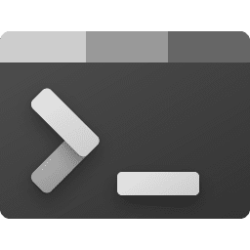Ro Wood
Member
- Local time
- 3:46 PM
- Posts
- 32
- OS
- Windows 11 Pro for Workstations
How do I run this command in Windows 11 Terminal?
dir /s > List.txt
I'll explain better, I'm in Brazil and I need him to create a list with UTF-8 and Unicode characters
"Músicas" becomes "M£sicas"
"Catálogo" becomes "Cat├ílogo"
And so on...
It's not the CMD I want to use, it's the Terminal...
dir /s > List.txt
I'll explain better, I'm in Brazil and I need him to create a list with UTF-8 and Unicode characters
"Músicas" becomes "M£sicas"
"Catálogo" becomes "Cat├ílogo"
And so on...
It's not the CMD I want to use, it's the Terminal...
Last edited:
My Computer
System One
-
- OS
- Windows 11 Pro for Workstations
- Computer type
- Laptop
- Manufacturer/Model
- Samsung Odyssey
- CPU
- Core I7