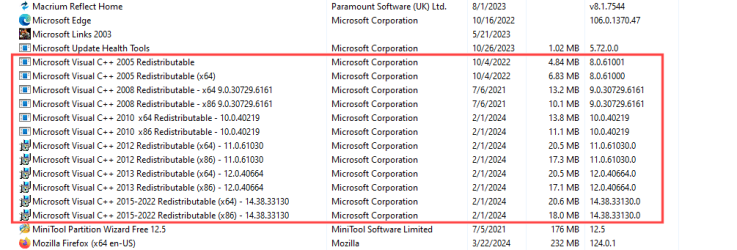lone_wolf32
Member
- Local time
- 7:13 AM
- Posts
- 11
- OS
- 11
Hello
Several games that i have installed recently don't work. They give errors of several dlls missing.
I have reinstalled all the redistributables, .net packs and directx packs that i could get from the official microsoft source.
When i checked the windows folder, lo and behold, the files are there.
I have tried reregistering them in cmd with admin and it just gives the error that the files dont exist.
Older installed games do work.
Is there something to be done or is nuking the installation the only way to go?
Several games that i have installed recently don't work. They give errors of several dlls missing.
I have reinstalled all the redistributables, .net packs and directx packs that i could get from the official microsoft source.
When i checked the windows folder, lo and behold, the files are there.
I have tried reregistering them in cmd with admin and it just gives the error that the files dont exist.
Older installed games do work.
Is there something to be done or is nuking the installation the only way to go?
- Windows Build/Version
- 22631
My Computer
System One
-
- OS
- 11
- Computer type
- PC/Desktop
- Manufacturer/Model
- ASUS TUF Z370
- CPU
- i5 8600k
- Memory
- 32G DDR4
- Graphics Card(s)
- RTX 2060 8G
- Monitor(s) Displays
- 2
- Hard Drives
- nvme