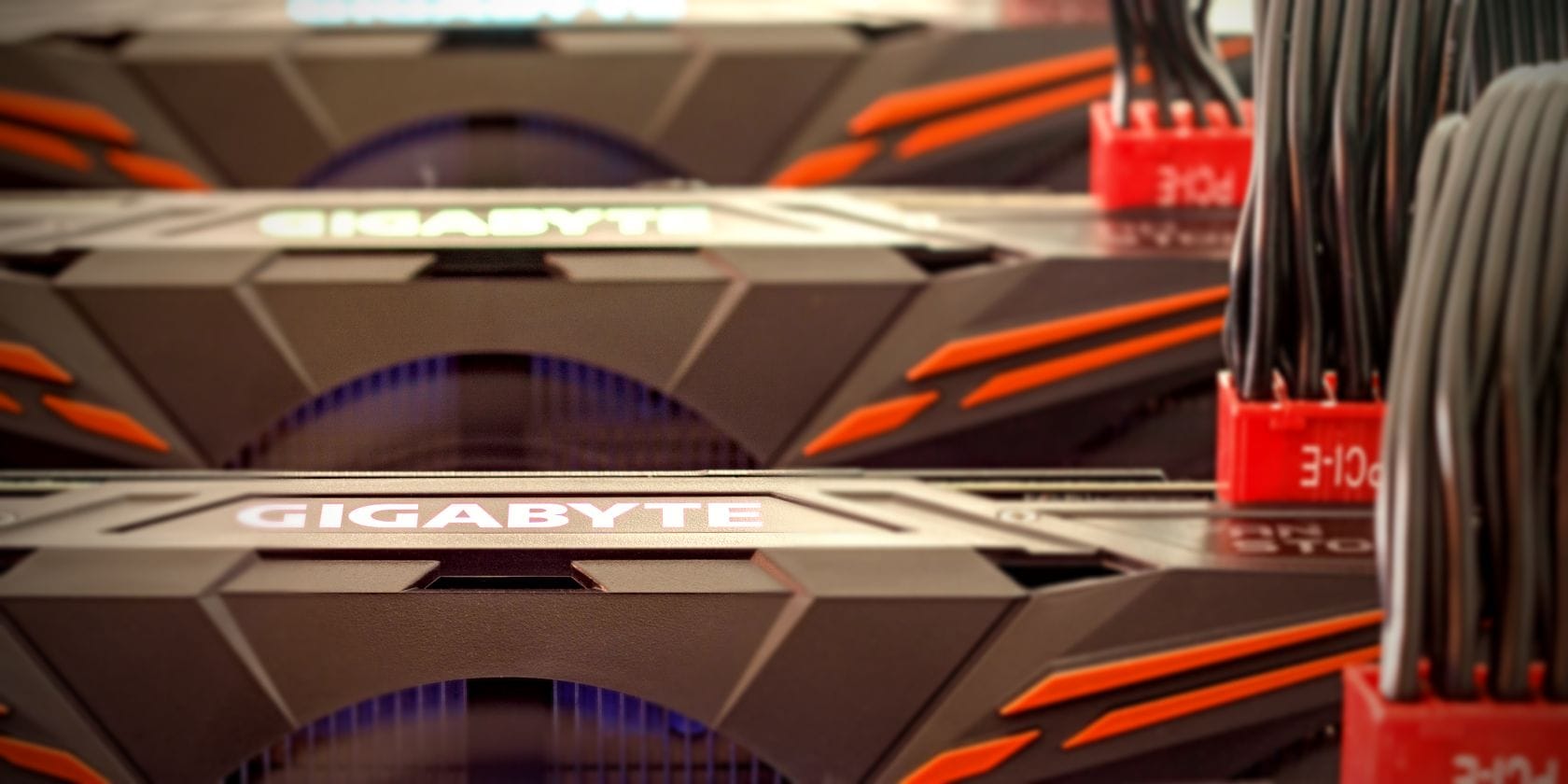- Local time
- 5:49 AM
- Posts
- 43
- OS
- Windows 11 Pro Version 23H2 (OS Build 22631. 3374)
I have Nivida RTX 3080TI founder addition with latest driver and windows 11/edge latest stable release version.
I have no idea why but when I enable Edge hardware acceleration feature when I surf the web or play video in YouTube/Netflix there are some weird glitches bug on my screen such as half or full black flashes, video refresh, UI of the website or even Edge looks like 16bit colors etc.
If I disable the hardware acceleration feature everything is back to normal, but I would like to know why and how I can fix it because I want to use this hardware acceleration feature for gaming.
I have no idea why but when I enable Edge hardware acceleration feature when I surf the web or play video in YouTube/Netflix there are some weird glitches bug on my screen such as half or full black flashes, video refresh, UI of the website or even Edge looks like 16bit colors etc.
If I disable the hardware acceleration feature everything is back to normal, but I would like to know why and how I can fix it because I want to use this hardware acceleration feature for gaming.
My Computer
System One
-
- OS
- Windows 11 Pro Version 23H2 (OS Build 22631. 3374)
- Computer type
- PC/Desktop
- Manufacturer/Model
- Custome Built
- CPU
- intel i7 13th 13700k
- Motherboard
- ROG STRIX Z790-F GAMING WIFI
- Memory
- VENGEANCE® 64GB (2x32GB) DDR5 DRAM 5600MT/s CL40 Memory Kit
- Graphics Card(s)
- NVidia founders edition 3080 ti
- Monitor(s) Displays
- 27" Odyssey QHD 165Hz 1ms HDR10 Gaming Monitor
- Screen Resolution
- 2k
- Keyboard
- Logitech G512
- Mouse
- Logitech G502 Hero
- Internet Speed
- 1GB Fibers
- Browser
- Edge
- Antivirus
- ESET Samrt Security