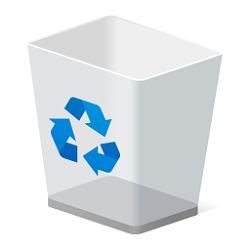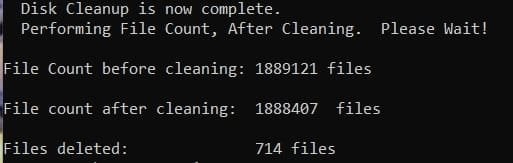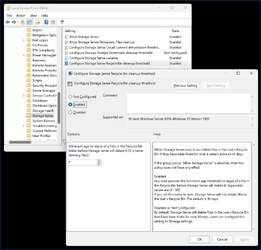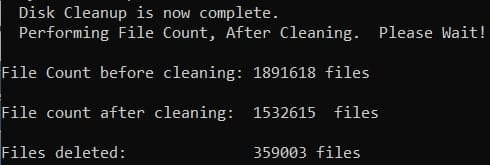- Local time
- 5:14 AM
- Posts
- 1,041
- Location
- Central Florida, USA
- OS
- Win-11/Pro/64, Optimum 11 V5, 23H2 22631.3374
I know that this may seem frivolous, but I'm dead serious.
Years ago, I wrote a batch file to clean up Windows XP, and it included cleaning out the Recycle Bin.
It's like a lifetime later and I'm trying to do the same thing with a batch file to clean up Win-11.
It runs exactly like I want it to, till I get down to the line to clean out the Recycle Bin.
I Googled the problem and found several so called solutions, except that none of them work.
So I'm looking for a Batch File master, that can help me overcome this problem.
The solution has to work from within the batch file, with no outside help.
PS: I have several programs including windows cleanup that can empty the Recycle bin, but I can save a lot of time if I can just do it from within my Cleanup batch file. Then I could also share my batch file with others.
Years ago, I wrote a batch file to clean up Windows XP, and it included cleaning out the Recycle Bin.
It's like a lifetime later and I'm trying to do the same thing with a batch file to clean up Win-11.
It runs exactly like I want it to, till I get down to the line to clean out the Recycle Bin.
I Googled the problem and found several so called solutions, except that none of them work.
So I'm looking for a Batch File master, that can help me overcome this problem.
The solution has to work from within the batch file, with no outside help.
PS: I have several programs including windows cleanup that can empty the Recycle bin, but I can save a lot of time if I can just do it from within my Cleanup batch file. Then I could also share my batch file with others.
My Computer
System One
-
- OS
- Win-11/Pro/64, Optimum 11 V5, 23H2 22631.3374
- Computer type
- PC/Desktop
- Manufacturer/Model
- Home Made w/Gigabyte mobo/DX-10
- CPU
- AMD FX 6350 Six Core
- Motherboard
- Gigabyte, DX-10, GA-78LMT-USB3
- Memory
- Crucial, 16 GB
- Graphics Card(s)
- NVIDEA GeForce 210, 1GB DDR3 Ram.
- Sound Card
- Onboard
- Monitor(s) Displays
- 24" Acer
- Screen Resolution
- 1280x800
- Hard Drives
- Crucial SSD 500GB, SanDisk 126GB SSD, Toshiba 1TB HD
- PSU
- EVGA 500 W.
- Case
- Pac Man, Mid Tower
- Cooling
- AMD/OEM
- Keyboard
- 101 key, Backlit/ Mechanical Switches/
- Mouse
- Logitech USB Wireless M310
- Internet Speed
- Hughes Net speed varies with the weather
- Browser
- Firefox 64x
- Antivirus
- Windows Defender, Super Anti Spyware
- Other Info
- Given to me as DEAD, and irreparable.
Rebuilt with Gigabyte mobo, AMD cpu, 16GB ram and 500GB Crucial SSD.