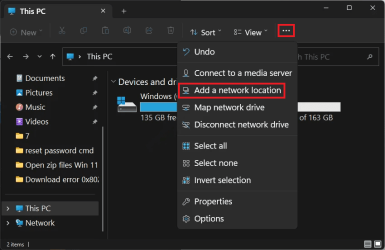sydh
Active member
When I open File Explorer, down the left hand side shows all the drives and folders. One of the items is Network as shown in the first attached shot.
The arrow to the left of Network appears at random. Sometimes refresh will get the NAS icon to reappear as in the second shot, but not always. It should always be there.
Any ideas anyone? I should add, the actual NAS is working perfectly.
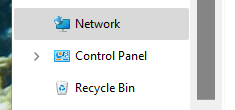
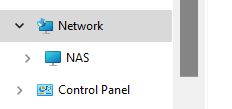
The arrow to the left of Network appears at random. Sometimes refresh will get the NAS icon to reappear as in the second shot, but not always. It should always be there.
Any ideas anyone? I should add, the actual NAS is working perfectly.
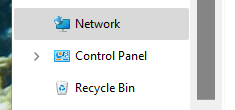
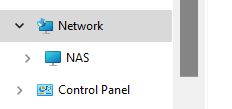
My Computer
System One
-
- OS
- W11
- Computer type
- PC/Desktop
- Manufacturer/Model
- PC Specialist
- CPU
- 3.80 gigahertz AMD Ryzen 9 3900XT 12-Core
- Motherboard
- ASUSTeK COMPUTER INC. TUF GAMING X570-PLUS Rev X.0x
- Memory
- 32684 Megabytes
- Graphics Card(s)
- NVIDIA GeForce RTX 3060 Ti
- Monitor(s) Displays
- ViewSonic VX3276-QHD (x2)
- Hard Drives
- 1TB PCS PCIe M.2 SSD
ST8000DM004-2CX188 (8001.56 GB)
WDC WD30EZRX-00DC0B0 (3000.59 GB)
WDC WD30EZRX-00SPEB0 (3000.59 GB)
- Cooling
- Water cooled
- Keyboard
- Logitech
- Mouse
- Logitech
- Internet Speed
- 56