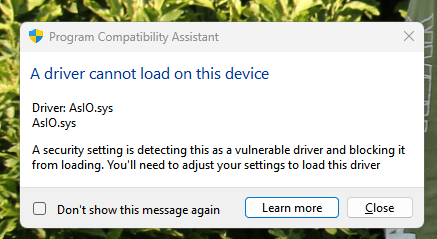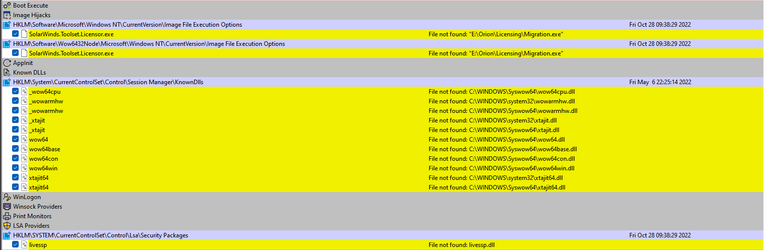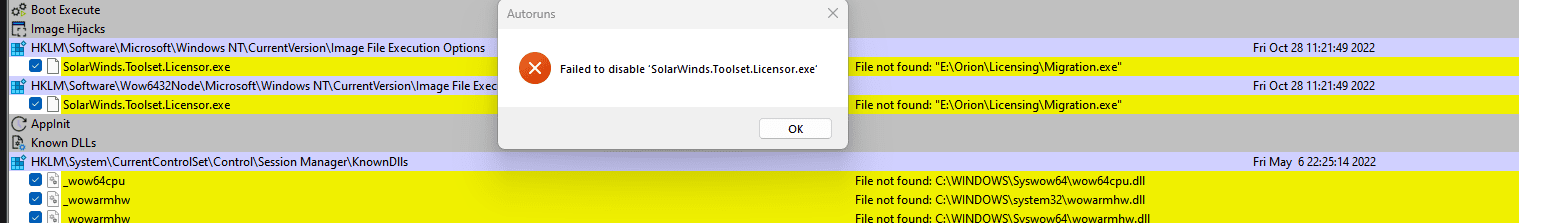Sineira
Active member
- Local time
- 6:31 PM
- Posts
- 42
- OS
- Windows 11
I deleted old drivers to be able to turn on memory integrity.
It complained about old unused drivers and I deleted them.
Some of them were old orphaned sys files. I also found one old sys file called amsdk.sys and I deleted it because nothing should be using it.
However when Windows boots something is trying to use it but I don't know what.
How do I figure that out?
It complained about old unused drivers and I deleted them.
Some of them were old orphaned sys files. I also found one old sys file called amsdk.sys and I deleted it because nothing should be using it.
However when Windows boots something is trying to use it but I don't know what.
How do I figure that out?
My Computer
System One
-
- OS
- Windows 11
- Computer type
- PC/Desktop
- CPU
- i9-9900K
- Motherboard
- ASUS ROG MAXIMUS CODE XI
- Graphics Card(s)
- Gigabyte RTX3080