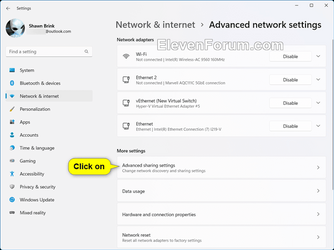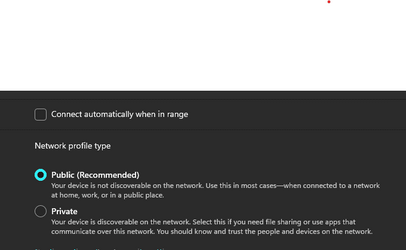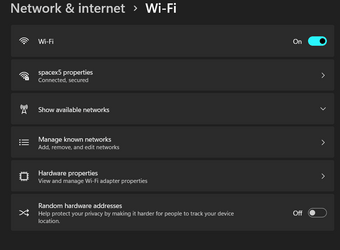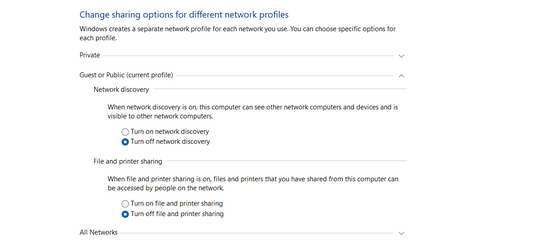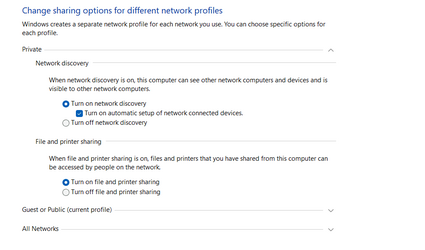Fresh install (a few days old).
Just realized that app like Edge Firefox are being blocked by Firewall. I think its the Firewall but not data to prove it.
I am probably responsible. Fresh install marked my internal network as Private. In settings, just above Private, there is Public network. It says recommended (I assumed over private). Since last incident, decided to apply and change from Private to Public. This is what happens when you are not an IT guy
Now can't connect through app like Firefox, Edge and whatnot.
Created outbound rules for Firefox in Public and Private and can connect now. I guess this is a workaround ?
The point; I cannot create rules for every app I have. This is way too cumbersome. What is the best approach to simplicity and yet keep security as explained by Microsoft using the Public networking option ?
Thank you for help and time.
Just realized that app like Edge Firefox are being blocked by Firewall. I think its the Firewall but not data to prove it.
I am probably responsible. Fresh install marked my internal network as Private. In settings, just above Private, there is Public network. It says recommended (I assumed over private). Since last incident, decided to apply and change from Private to Public. This is what happens when you are not an IT guy
Now can't connect through app like Firefox, Edge and whatnot.
Created outbound rules for Firefox in Public and Private and can connect now. I guess this is a workaround ?
The point; I cannot create rules for every app I have. This is way too cumbersome. What is the best approach to simplicity and yet keep security as explained by Microsoft using the Public networking option ?
Thank you for help and time.
My Computer
System One
-
- OS
- win11 pro 21H2 22000.613
- Computer type
- Laptop
- Manufacturer/Model
- MSI Delta 15
- CPU
- AMD Ryzen 9 5900HX
- Motherboard
- Micro-Star International Co., Ltd. MS-15CK
- Memory
- 64