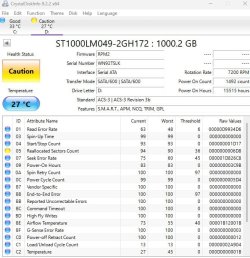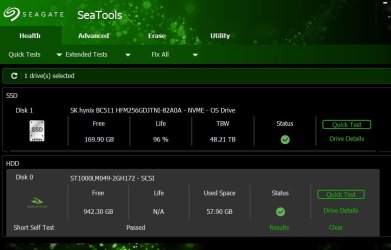Hi Guys
Can i ask for some advice please every now and again windows says it need to scan my D Drive for errors some time there are errors and mostly not but today i ran Crystal Disk Info and it reported Caution as in screenshot is this something i should be worried about and can it be fixed please
Regards Steve
Can i ask for some advice please every now and again windows says it need to scan my D Drive for errors some time there are errors and mostly not but today i ran Crystal Disk Info and it reported Caution as in screenshot is this something i should be worried about and can it be fixed please
Regards Steve
- Windows Build/Version
- Windows 11 / 23H2 build 22631.3007
Attachments
My Computer
System One
-
- OS
- Windows 11 Pro
- Computer type
- Laptop
- Manufacturer/Model
- HP Envy
- CPU
- i7-1065G7 CPU @ 1.30GHz 1.50 GHz
- Memory
- 16.0 GB