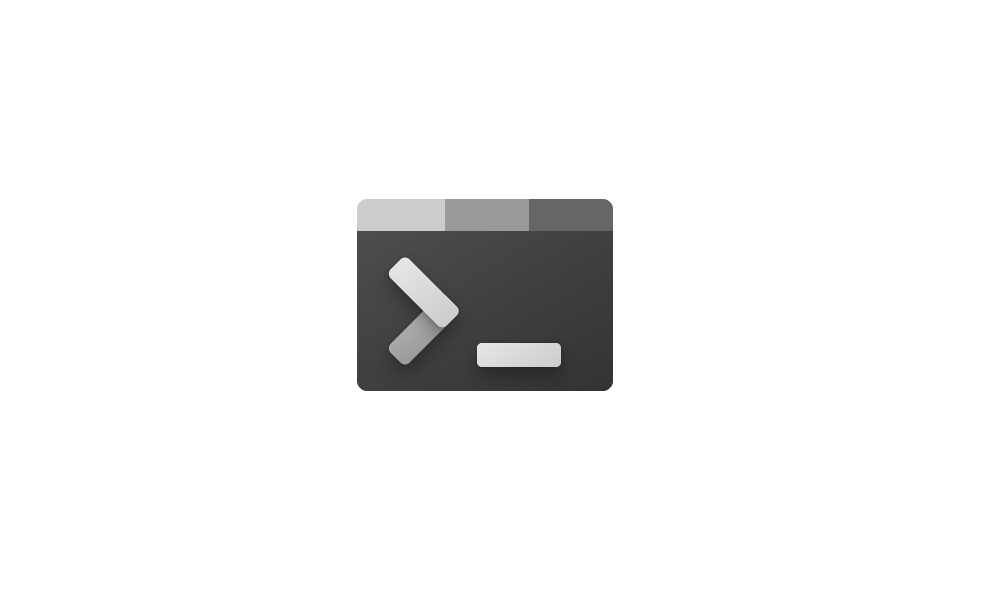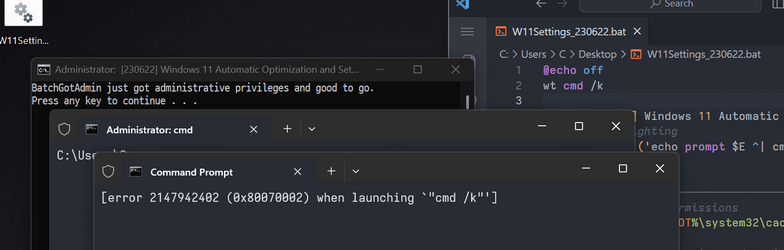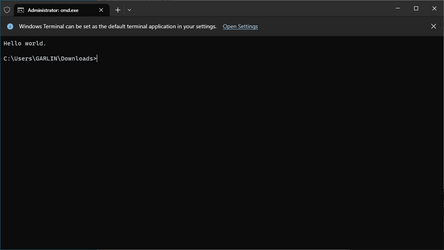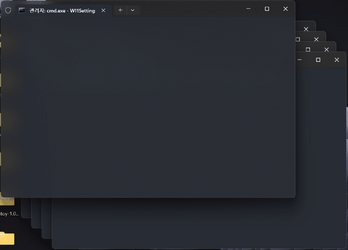profitablePotat
New member
I made a batch file to set up my computers, and using BatchGotAdmin, I also made it run automatically in administrator mode.
but this is issue or my hope, Windows automatically run Terminal and then Command Prompt in administrator mode.
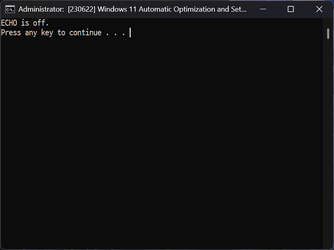 this is it.
this is it.
is there a method to allow Windows Terminal to continue running programs or batch file(code) with administrator privileges?
but this is issue or my hope, Windows automatically run Terminal and then Command Prompt in administrator mode.
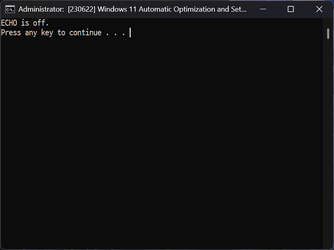 this is it.
this is it.is there a method to allow Windows Terminal to continue running programs or batch file(code) with administrator privileges?
My Computer
System One
-
- OS
- Windows 11
- Computer type
- Laptop
- Manufacturer/Model
- Lenovo 14ARE05(82A2)
- CPU
- AMD Ryzen 4500U