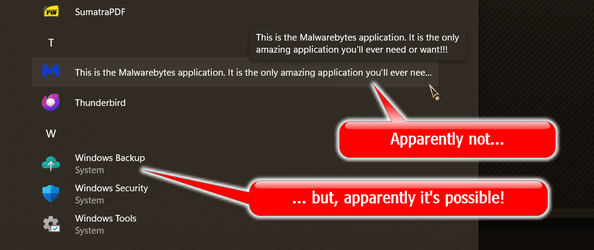I am only getting a single line label for the Start Menu icons. In some cases the label is truncated so I have to move the mouse over it to verify what app it represents. I have seen images in some articles that show multiple lines for the icon label or and extended label on one line. I have looked everywhere but cannot find a setting for this. Does this exist? I am on the latest 22H2 update.
JohnD
JohnD
My Computer
System One
-
- OS
- Windows 10