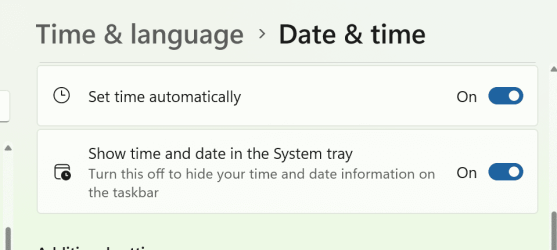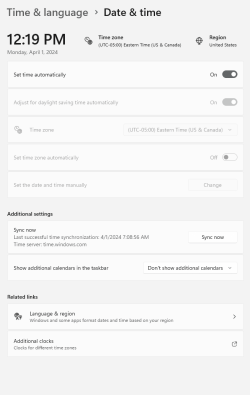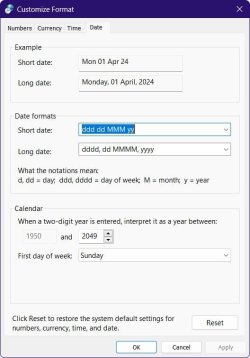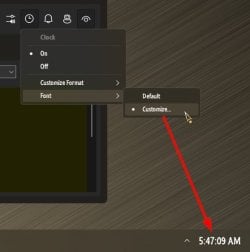jaburmester
Member
- Local time
- 2:54 AM
- Posts
- 2
- OS
- Windows 11
Windows 11 Enterprise 23H2 22631.3374
Dose anybody know how to remove date but keep time on Windows 11 taskbar?
Dose anybody know how to remove date but keep time on Windows 11 taskbar?
- Windows Build/Version
- Windows 11 Enterprise 23H2 22631.3374
My Computer
System One
-
- OS
- Windows 11