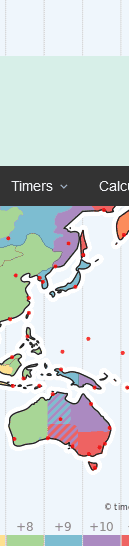Hey guys,
I have 100 Mbps connection now and internet owner suggested me Huawei HS8145V and its working fine but the problem is when I disable 2.4G option in day time 5G works fine but in evening 5G dont work maybe the settings ? I have searched alot but didnt find out how to fix it. I have enabled 2.4G which works 24 hours but 5G works only in day time and not in night time.
Furthermore, due to this I have to switch to 2.4G in night so my main point is to use 5G with high speed internet instead of 2.4G speed.
Is there any solution to fix it ?
Also how to change their SSID ? as 2.4G SSID is SSID1 where 5G SSID is SSID5
Moreover, port forwarding is not working too even I have set the IP on network connection as static IP.
Regards.
I have 100 Mbps connection now and internet owner suggested me Huawei HS8145V and its working fine but the problem is when I disable 2.4G option in day time 5G works fine but in evening 5G dont work maybe the settings ? I have searched alot but didnt find out how to fix it. I have enabled 2.4G which works 24 hours but 5G works only in day time and not in night time.
Furthermore, due to this I have to switch to 2.4G in night so my main point is to use 5G with high speed internet instead of 2.4G speed.
Is there any solution to fix it ?
Also how to change their SSID ? as 2.4G SSID is SSID1 where 5G SSID is SSID5
Moreover, port forwarding is not working too even I have set the IP on network connection as static IP.
Regards.
My Computer
System One
-
- OS
- Windows 11 Pro
- Computer type
- Laptop
- Manufacturer/Model
- Lenovo T490s
- CPU
- Intel(R) Core(TM) i7-8665U CPU @ 1.90GHz 2.11 GHz
- Motherboard
- Lenovo 20NYS6BN00
- Memory
- 32 GB
- Graphics Card(s)
- Intel(R) UHD Graphics 620
- Hard Drives
- Kingston SNV251000G